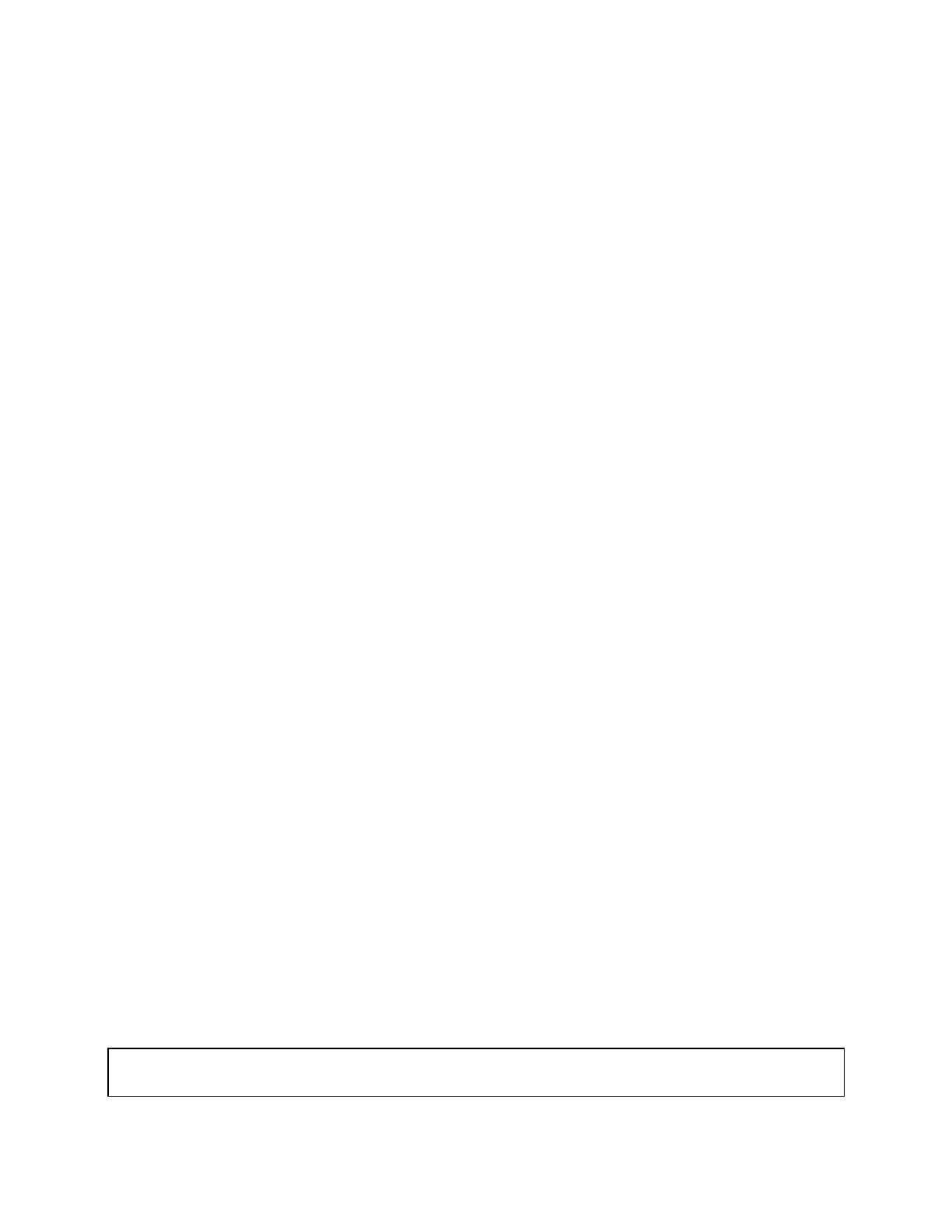17
If the Mantis head has no power and the illuminator will not come “ON” then check the following
items:
• Is the Mantis power cord plugged in?
• Is the wall outlet functioning properly and supplying sufficient voltage?
• Is the fuse in the Mantis support column in good working condition?
Optical View
If over time the optical view of the Mantis has degraded, check for the following:
Are the objectives dirty or damaged?
• Dirty or damaged lenses will cause an inferior image.
Are both lighting lamps functioning properly?
• Both lights must be working to supply sufficient light.
Is the Eye Spacing control properly adjusted?
• The eye spacing adjustment must be set correctly to obtain a comfortable view.
Has the lighting adjustment been used to optimize the lighting?
• Optimized lighting is important to maintaining a clear image.
Have the Mirrors within the Mantis head become dirty?
• Mirrors contaminated with particulate will impede image performance.
Is the viewing screen dirty?
• Clean the viewing screen regularly to prevent dirt build-up from degrading the image.
Has the Optical Path alignment been checked?
• Proper Optical path alignment will greatly improve viewing ease.