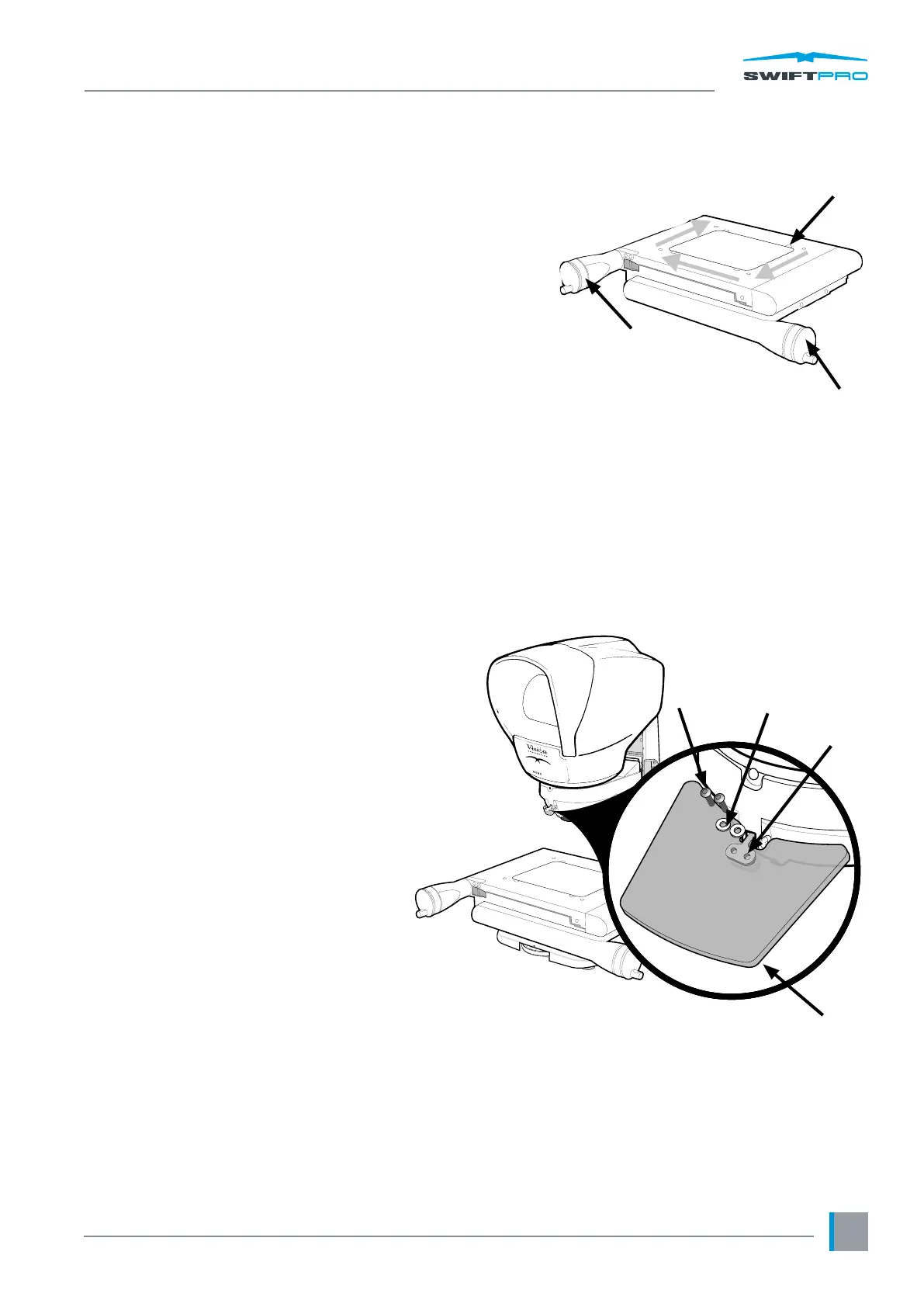Assembly
www.visioneng.com/support
9
Stage glass levelling
` Use the X axis
u
and Y axis
v
controls to bring the rear right-
hand corner of the stage glass (xed corner)
w
into view.
` Use the focus control to bring the glass surface into sharp
focus.
` Use the axis controls to bring the front right-hand corner
into view. Use the relevant adjustable glass support to
bring the surface of the glass into sharp focus.
` Repeat for the remaining 2 corners.
` Repeat the above steps if necessary until all 4 corners are
in focus.
Anti-glare shield attachment
` Slide the anti-glare shield
u
into the mounting bracket
v
.
` Using the screws
w
and washers
x
provided, secure into
position with the Allen key (also provided).
` Remove the protective lm from the shield.
w
u
v
w
x
v
u