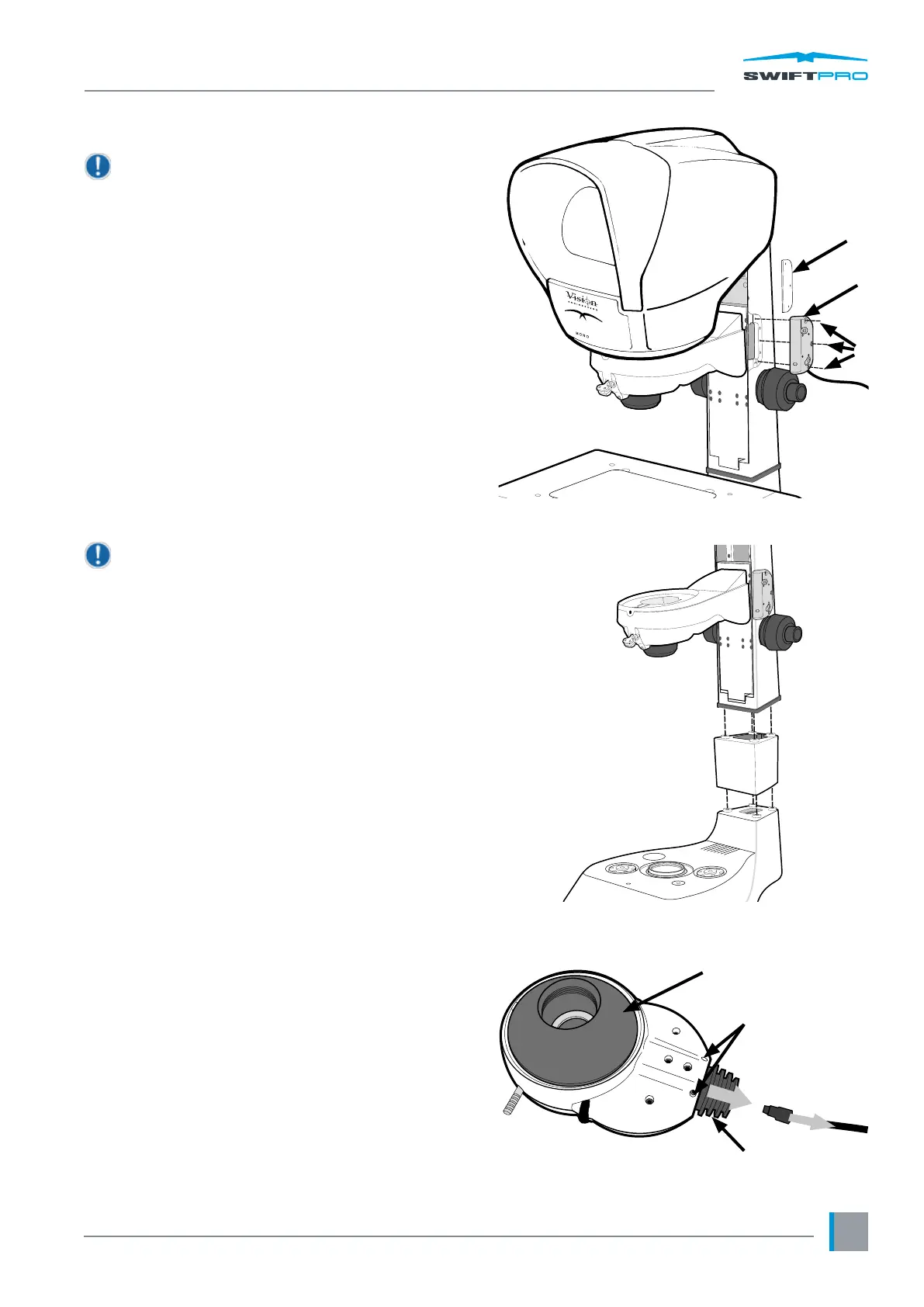Operation & setup
www.visioneng.com/support
13
Retrotting the Z axis module
This procedure should only be carried out by
authorised service personnel.
Please contact your local Vision Engineering
branch for assistance
Optional riser block
This procedure should only be carried out by
authorised service personnel.
Please contact your local Vision Engineering
branch for assistance
Episcopic LED replacement
` Remove the episcopic assembly
u
from the Hawk
and carefully place it on a workbench as shown.
` Pull its power lead
v
clear of the socket.
` Loosen the 2 securing screws
w
and pull the LED
assembly
x
clear of the illuminator.
` The replacement procedure is the reversal of the
above.
u
v
w
v
u
w
x