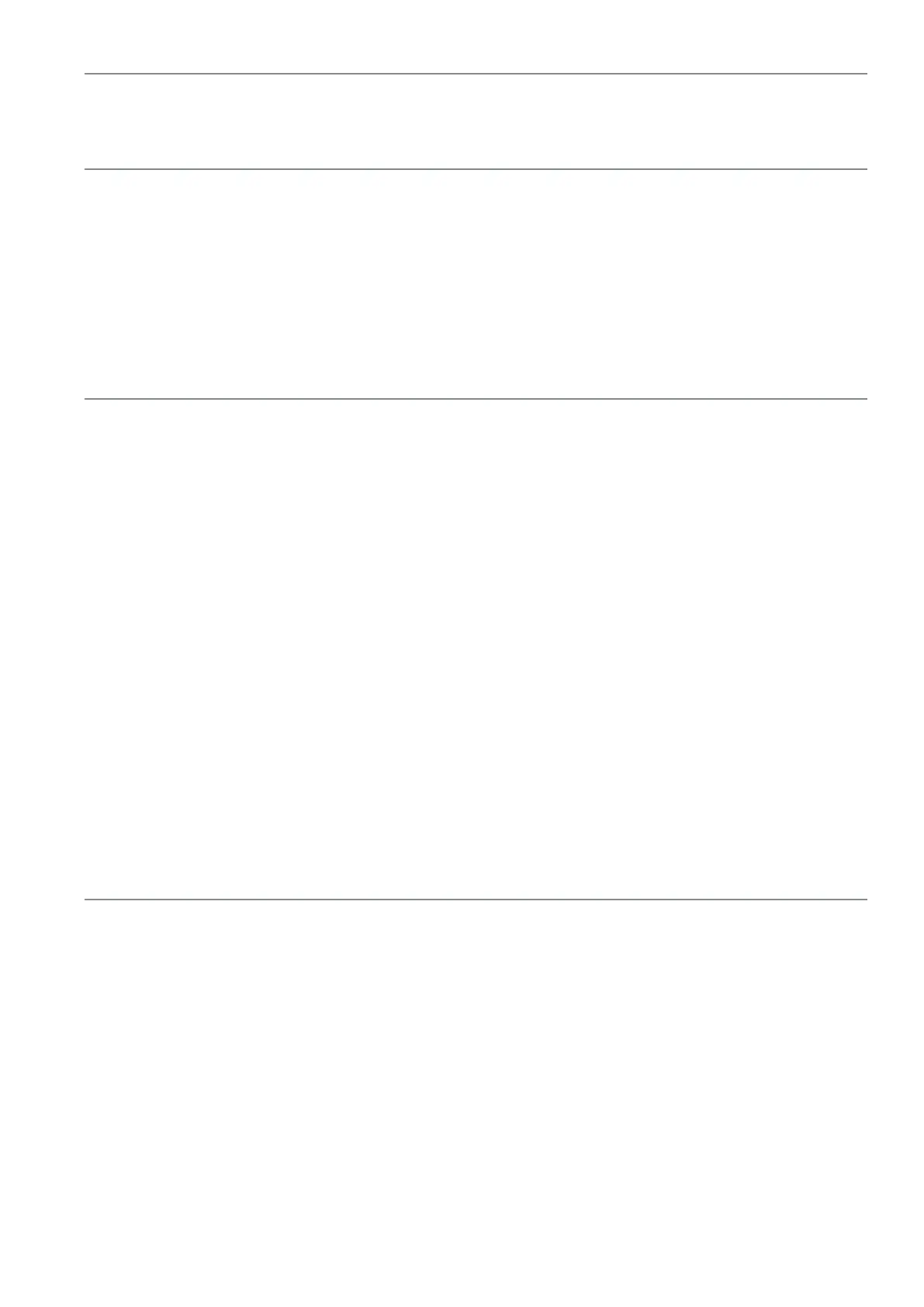Contents
System equipment
Stand & objectives 1
Swift PRO Cam 1
Stage 1
Head 2
QC 3000 2
Controller 2
Assembly
Removing the transit protection 3
Attaching the lens mount 3
Objective lens attachment 3
Attaching the LED ringlight 4
Attaching the episcopic illuminator (EPI) 4
Connecting the EPI 4
Stage assembly (150mm x 100mm & 200mm x 100mm) 5
PC system connection 6
QC 3000 connection 6
Stage alignment (video systems only) 7
Securing the stage (150mm x 100mm & 200mm x 100mm) 7
Head attachment 8
Fitting the stage glass 8
Stage glass levelling 9
Anti-glare shield attachment 9
Operation & setup
Main system controls 10
Getting the most from your system 11
Routine maintenance 11
Environmental considerations 11
Substage illumination LED replacement (all models) 12
Graticule tting & adjustment 12
Retrotting the Z axis module 13
Optional riser block 13
Episcopic LED replacement 13
Page