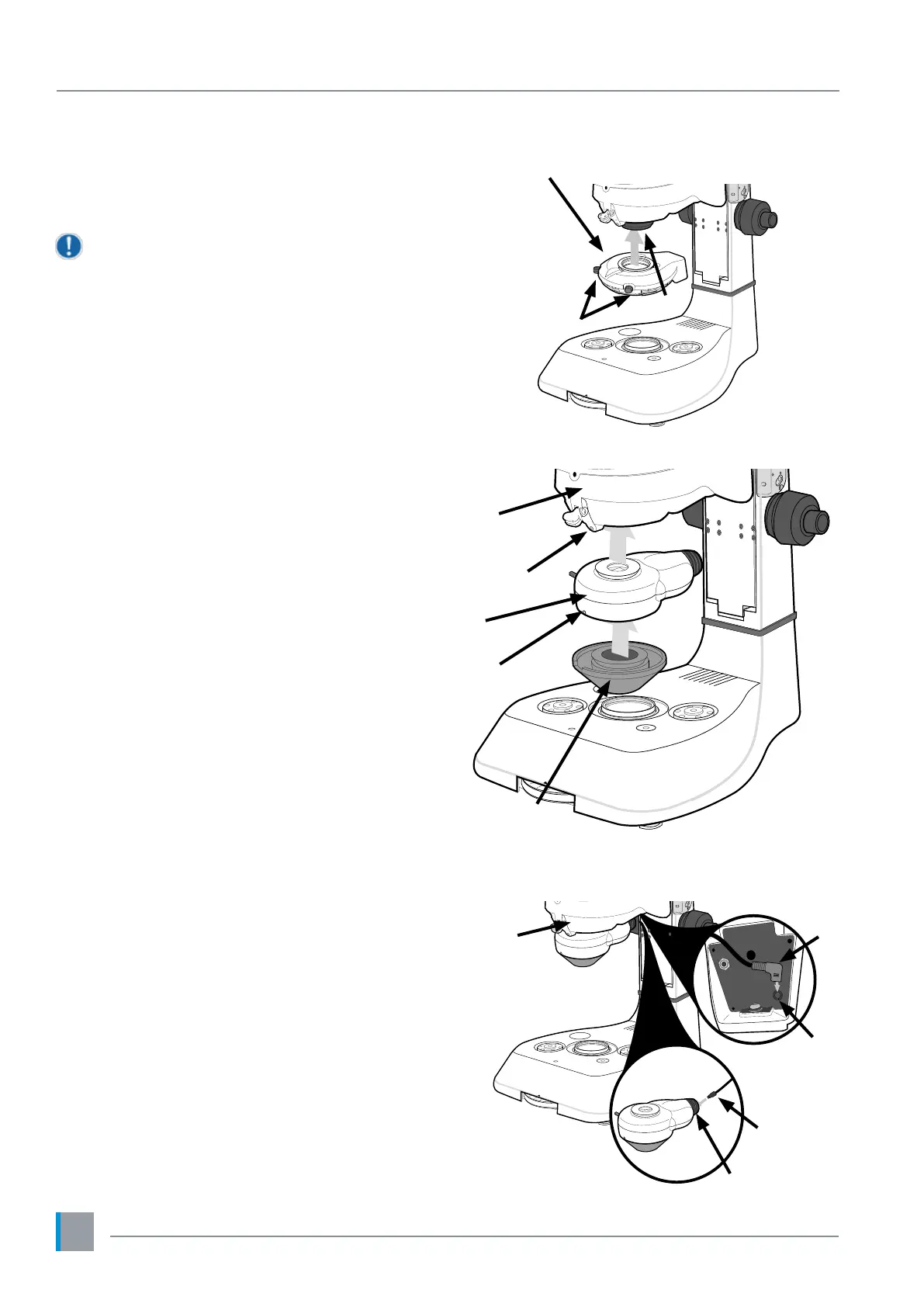Assembly
www.visioneng.com/support
4
Attaching the LED ringlight
` Locate the LED ringlight
u
into position over the lens
mount
v
and tighten the securing screws
w
.
For connection details, see page 6.
Attaching the episcopic illuminator (EPI)
` Locate the cone
u
over the EPI
v
and secure it with
the grub screw
w
.
` Locate the EPI into the focus assembly
x
and secure it
with the grub screw
y
.
Connecting the EPI
` Insert the appropriate end of the connection lead
u
into the EPI connector
v
and then connect the other
end of the lead
w
to the connector
x
on the underside
of the focus assembly
y
.
u
w
v
y
u
v
w
x
w
x
v
u
y
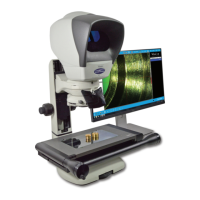