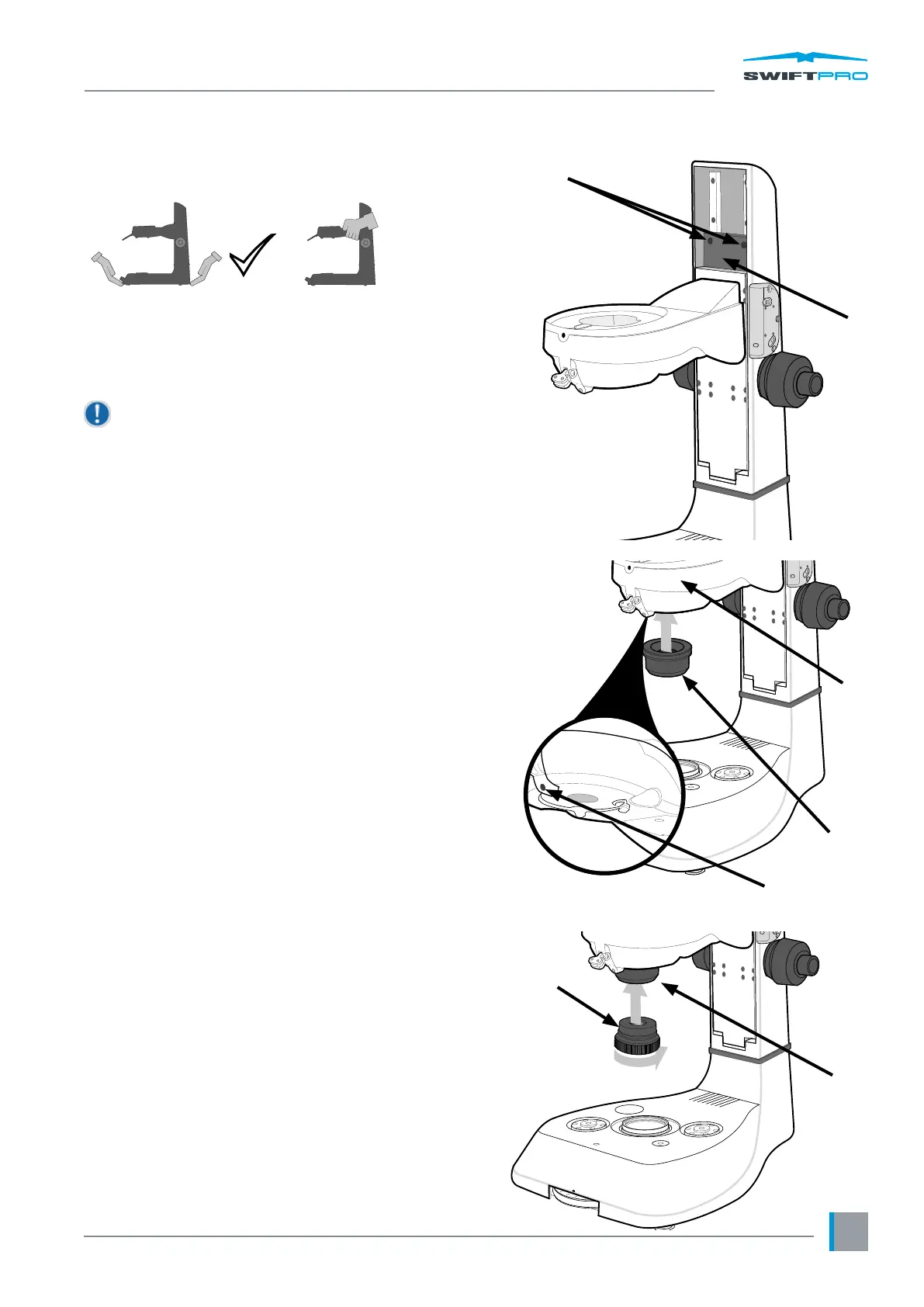Assembly
www.visioneng.com/support
3
Assembly
Removing the transit protection
` Remove the two securing screws
u
and then remove the
transit plate
v
.
Keep the transit protection for future transport of
your system.
It is highly recommended that you ret the transit
protection whenever you transport your system.
Attaching the lens mount
` Insert the lens mount
u
up into the focus assembly
v
and secure it with the securing grub screw
w
.
Objective lens attachment
` With the lens mount
u
in place (see above).
` Place the objective lens
v
up into the lens mount and
screw it into position.
u
v
v
u
w
v
u
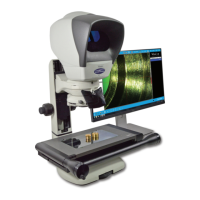