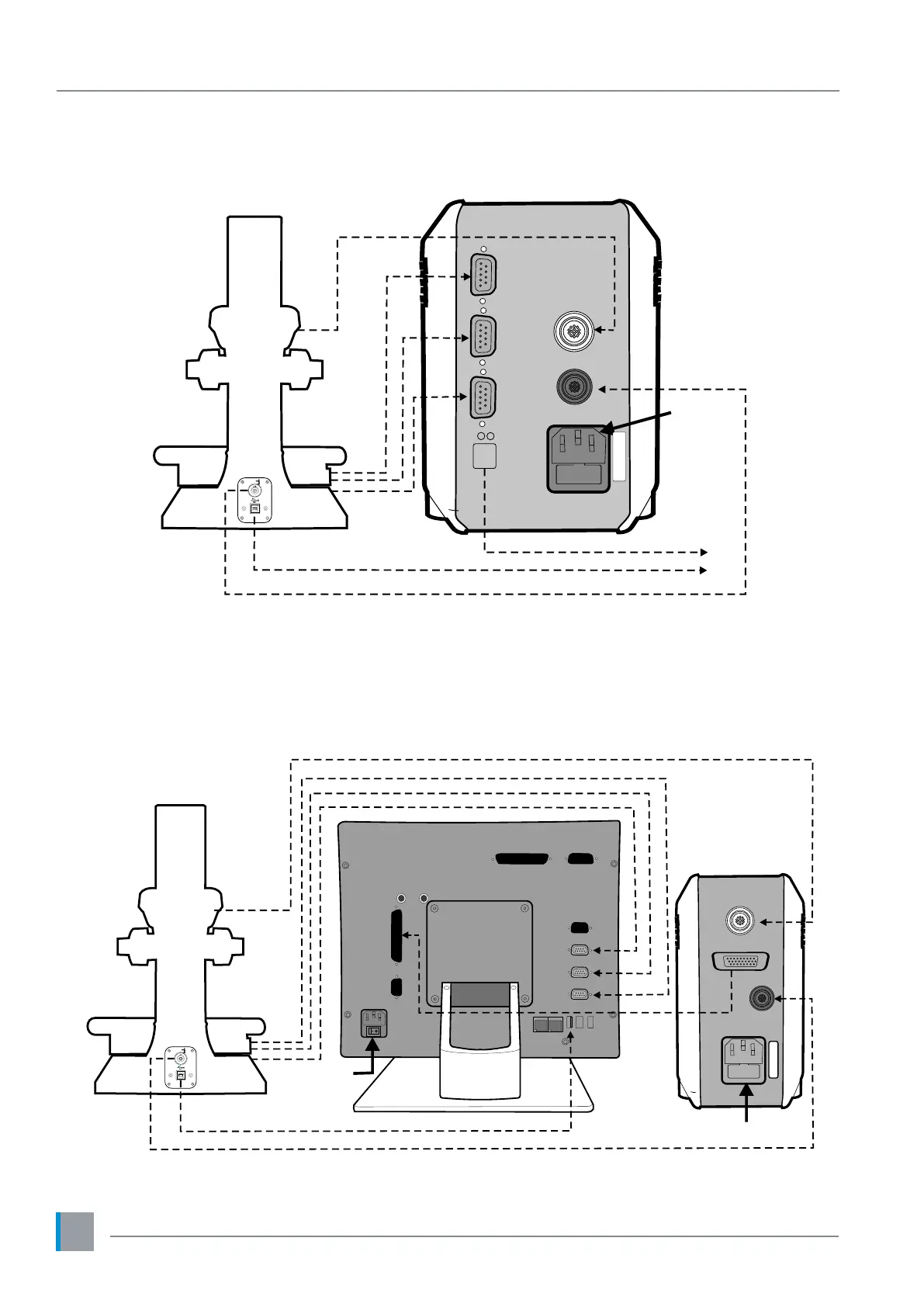Assembly
www.visioneng.com/support
6
PC system connection
All connectors must be engaged fully and secured.
WARNING: To comply with safety regulations, easy access to the mains socket must be maintained.
QC 3000 connection
All connectors must be engaged fully and secured.
WARNING: To comply with safety regulations, easy access to the mains socket must be maintained.
Y Axis
Z Axis (if fitted)
From camera USB to controller
USB to controller
X Axis
Mains in
Stand
Ringlight illumination
Sub-stage, EPI accessory, head power illumination, and AUX connector
From camera USB
Sub-stage, EPI accessory, head power illumination
Ringlight illumination
Mains in
Mains in
X22
X21
X32
Stand
Z Axis
Y Axis
X Axis
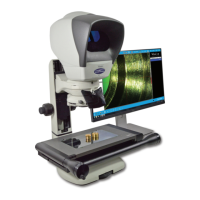