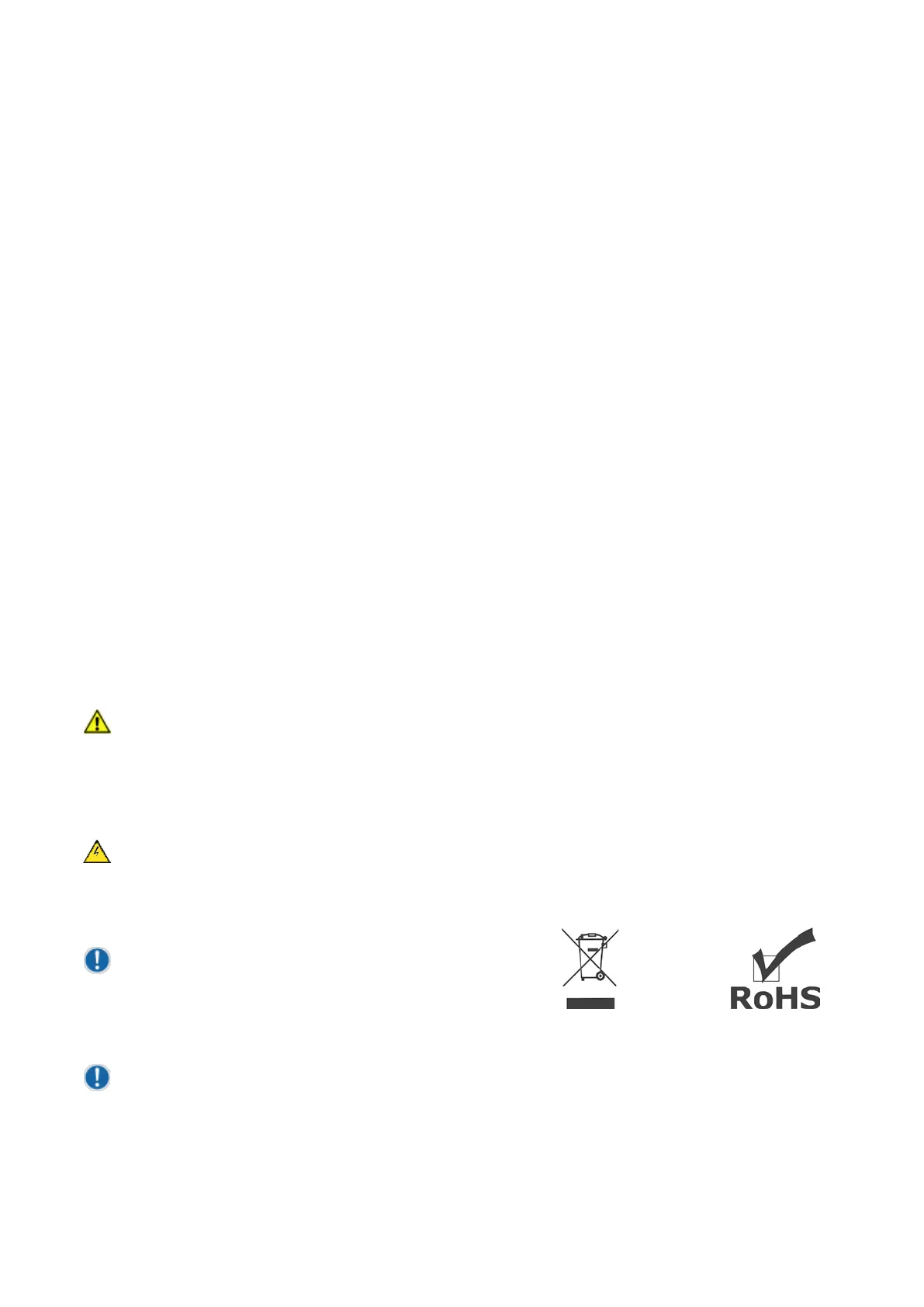General
Intended use of equipment:
Swift PRO provides high accuracy non-contact
measurement of complex manufactured components
and materials.
Safety
Before using your system for the rst time, please read
the Health & safety section of the user guide.
Ensure that:
Your system and accessories are operated, maintained
and repaired by authorised and trained personnel only.
All operators have read, understood and observe the
user manual, in particular the safety regulations.
Cleaning
Disconnect your system from the electrical source
before cleaning.
Do not use any unsuitable cleaning agents, chemicals
or techniques for cleaning.
Never use chemicals to clean coloured surfaces or
accessories with rubberised parts.
Use a specialist lens cloth to clean optical surfaces.
Servicing
Repairs may only be carried out by Vision Engineering-
trained service personnel. Only original Vision Engineering
spare parts may be used.
Symbols used
Warning!
A potential risk of danger exists. Failure to comply can
cause i) a hazard to personnel; ii) instrument malfunction
and damage. Please consult the operating instructions
provided with the product.
Warning of electrical shock hazard
This symbol indicates the presence of electric shock
hazards. Please consult the operating instructions
provided with the product.
Important information
This symbol indicates important information. Please
carefully follow the instructions or guidelines.
Health & safety
Unauthorised alterations to the instrument
or non-compliant use shall invalidate all
rights to any warranty claims.
Electrical safety
Disconnect your system from the electrical source
before undertaking any maintenance.
Avoid using any form of liquid near the system.
Do not operate your system with wet hands.
Heat safety
A dust cover is supplied with your system. Turn off
your system and ensure it has cooled down before
using the dust cover.
Illumination safety
Do not look directly at the illuminated LED’s. This may
cause damage to the eyesight.
Environmental considerations
Avoid large temperature uctuations, direct sunlight
and vibrations.
Ensure electrical components are at least 10cm from
walls and combustible materials.
Position the system on a rm, rigid and level table.
The equipment should be positioned so that access to
the electrical input connector is always available.
Avoid positioning your system where bright reections
may affect the image.
Operator wellbeing
The advanced ergonomic design and construction
of Vision Engineering products are intended to
deliver superior ergonomic performance, reducing
the exertion of the user to a minimum. Depending
on the duration of uninterrupted work, appropriate
measures should be taken to sustain optimal operator
performance. This could include: Optimal arrangement
of workplace; Variation in task activity; Training of
personnel on workplace ergonomics and general
health and safety principles.
It is important to set-up and optimise your working
environment correctly in order to obtain maximum benet
from the advanced ergonomic design of your system. For
more information visit: www.visioneng.com/ergonomics
Compliance statements
Vision Engineering and its products conforms to the
requirements of the EC Directives on Waste Electrical and
Electronic Equipment (WEEE) and Restriction of Hazardous
Substances (RoHS).
All Vision Engineering products conform to the CE mark,
demonstrating that each product meets the requirements
of the applicable EC directives. Where applicable, other
characteristics of the CE directive are implied such as
essential health and safety requirements from all the
directives that applies to its product, including low
voltage directive and the EMC directive.
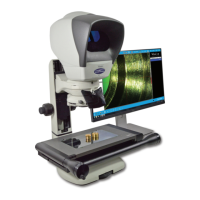