Chapter 1
3. X-Axis Lead Screw. This is a threaded rod located underneath the table baseplate.
Combined with the stepper motor, the lead screw is rotated and causes the gantry to move
along the rails in the X-axis direction (see g 1.3b). There is also a second lead screw called
in the Y-axis lead screw. The Y-axis lead screw is contained within the gantry, and can be
accessed by removing the black sheet metal gantry cover. The Y-axis lead screw is responsible
for motion of the carriage assembly, moving it left and right across the gantry.
4. Gantry Assembly. The gantry or “bridge” is a large, rectangular bar suspended across the
width of the table. It travels down the table along the X-axis (see g 1.3b).
5. Carriage Assembly. The carriage
assembly houses the engraving
spindle, the Z-axis mechanism and the
engraving motor. The carriage moves
along the gantry assembly on a set of
sealed bearings in the Y-axis (see g
1.3b). The carriage assembly raises
and lowers the engraving spindle
during the engraving process using a
lead screw and stepper motor.
6. 25 Pin Breakout Box. This
electrical access is used to connect
the table to the system controller.
The breakout box and connector are
located near the rear right side of the
table. It is also underneath the table
baseplate.
7. Y-Axis Stepper Motor. Drives the
carriage in the Y-Axis.
8. X-Axis Stepper Motor. Drives the
gantry in the X-Axis.
9. Material Guides. Used as a back
and side stop for accurately locating
material and clamps during set-up.
10. Engraving Motor. Drives the
spindle for rotary engraving.
(Figure 1.3b) Gantry movement along the X-axis
X-Axis
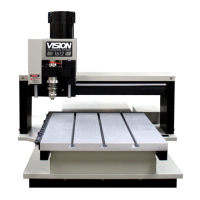
