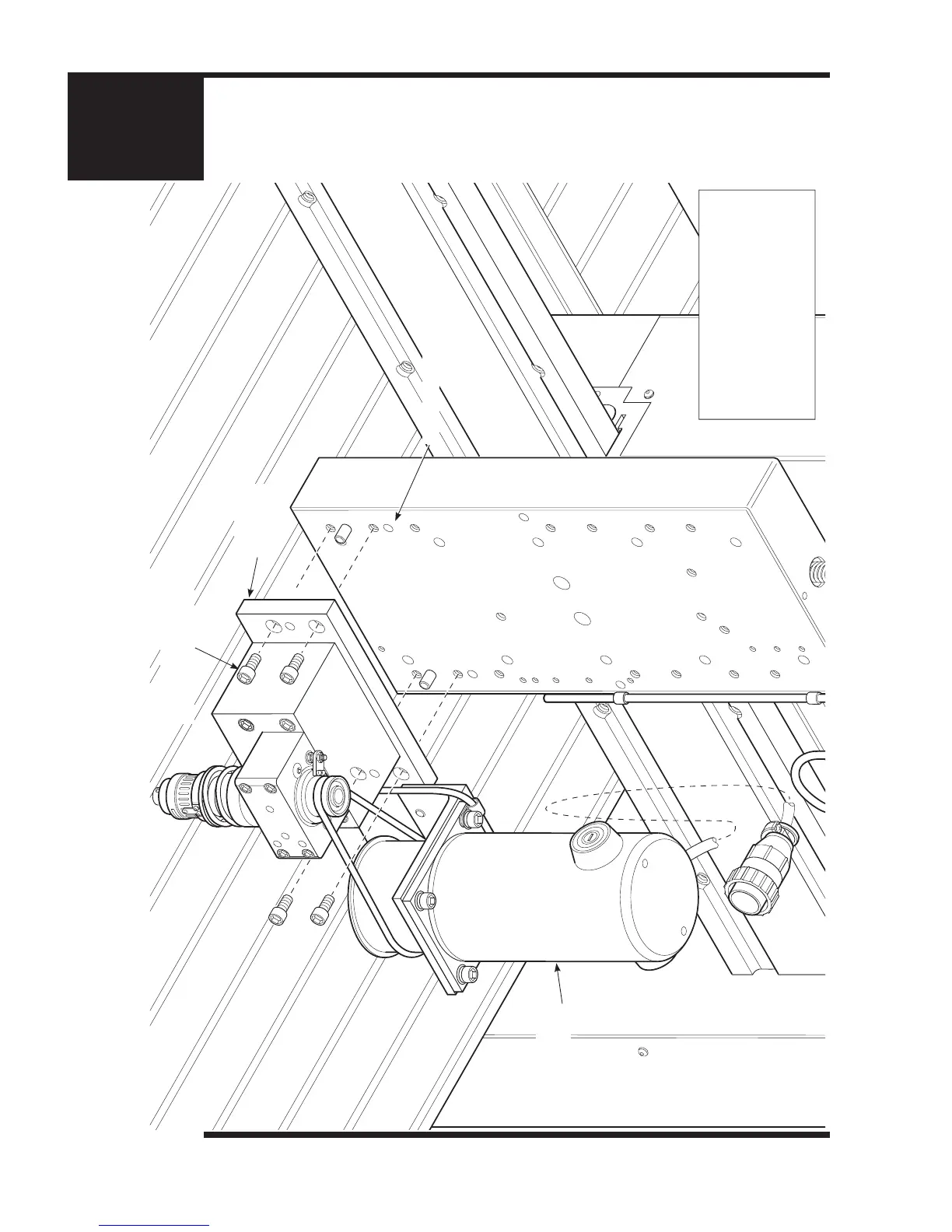4. Loosen all 4 Screws until you feel the
Spindle Block Plate has detached from the
Router Rail Plate.
5. Then remove all 4 Screws (2 on the Right
and 2 on the Left) and detach the Engraving
Head Assembly from the Router Rail Plate.
Remove these 2 Screws on the
Left (then 2 on the Right Side)
Engraving Head
Assembly
Spindle Block
Plate
Router Rail Plate
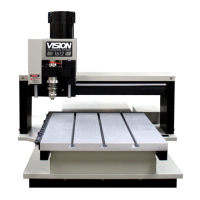