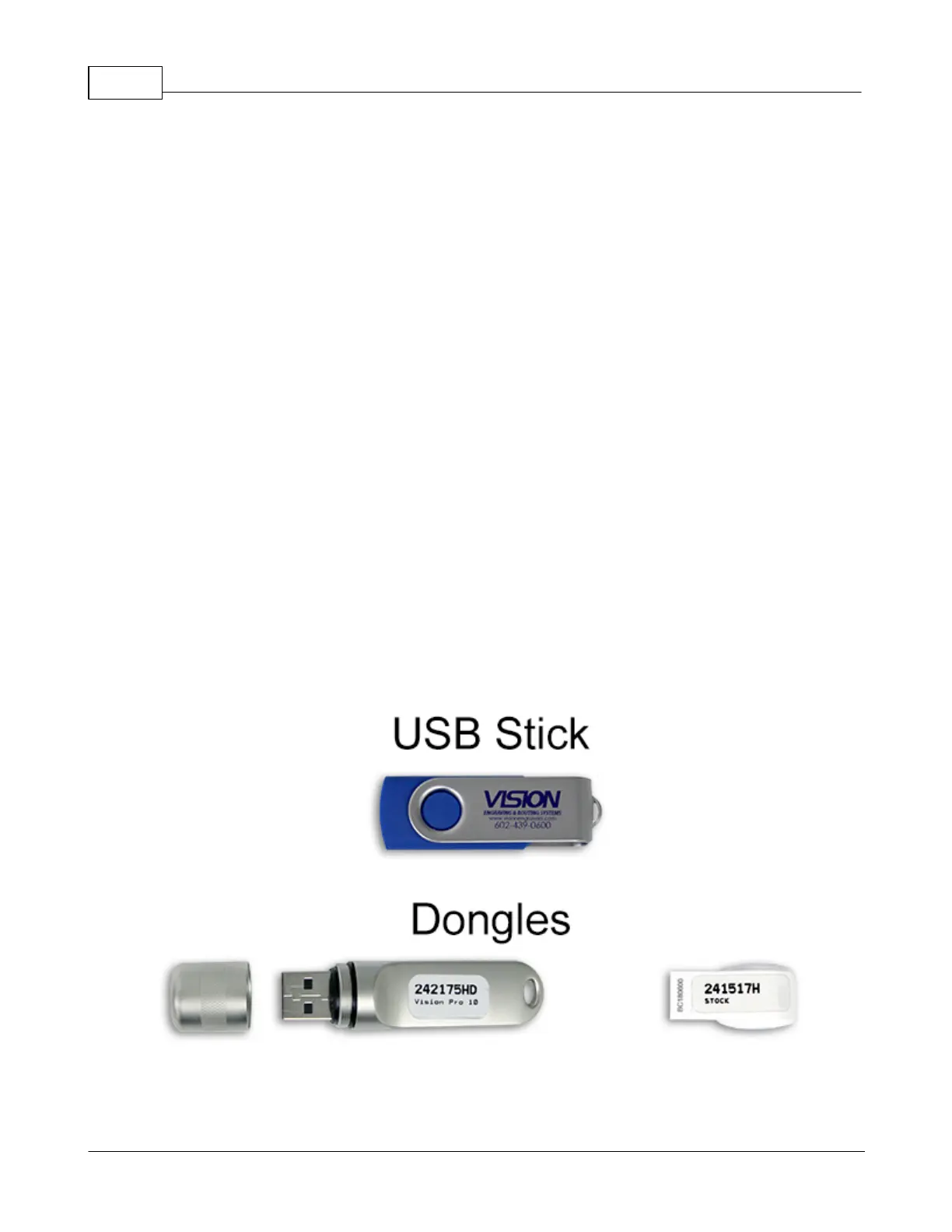Vision Series 5 Controller User Manual10
© 2019 Vision Engraving Systems
1.3 Computer Requirements
Minimum System
Requirements:
Windows 10 (32/64 bit)
Windows 8 (32/64 bit)
Windows 7 (32/64 bit)
NOTE: Windows updates must ALL be installed
1 USB port for security dongle
1 USB port for Ethernet adapter to connect machine
Suggested System
Requirements
Intel i7 2.6-3.0GHz (or faster)
1 USB port for security dongle
1 USB port for Ethernet adapter to connect machine
1.4 Vision software security device
IMPORTANT:
The Vision software is available in two versions; one with a USB dongle, and one that is "dongleless" and
is loaded on to a USB Memory stick. If your machine was delivered with, or you currently have the silver,
white/blue or orange software dongle, DO NOT LOSE IT!
The Vision software will NOT run without the dongle plugged into the computer.
