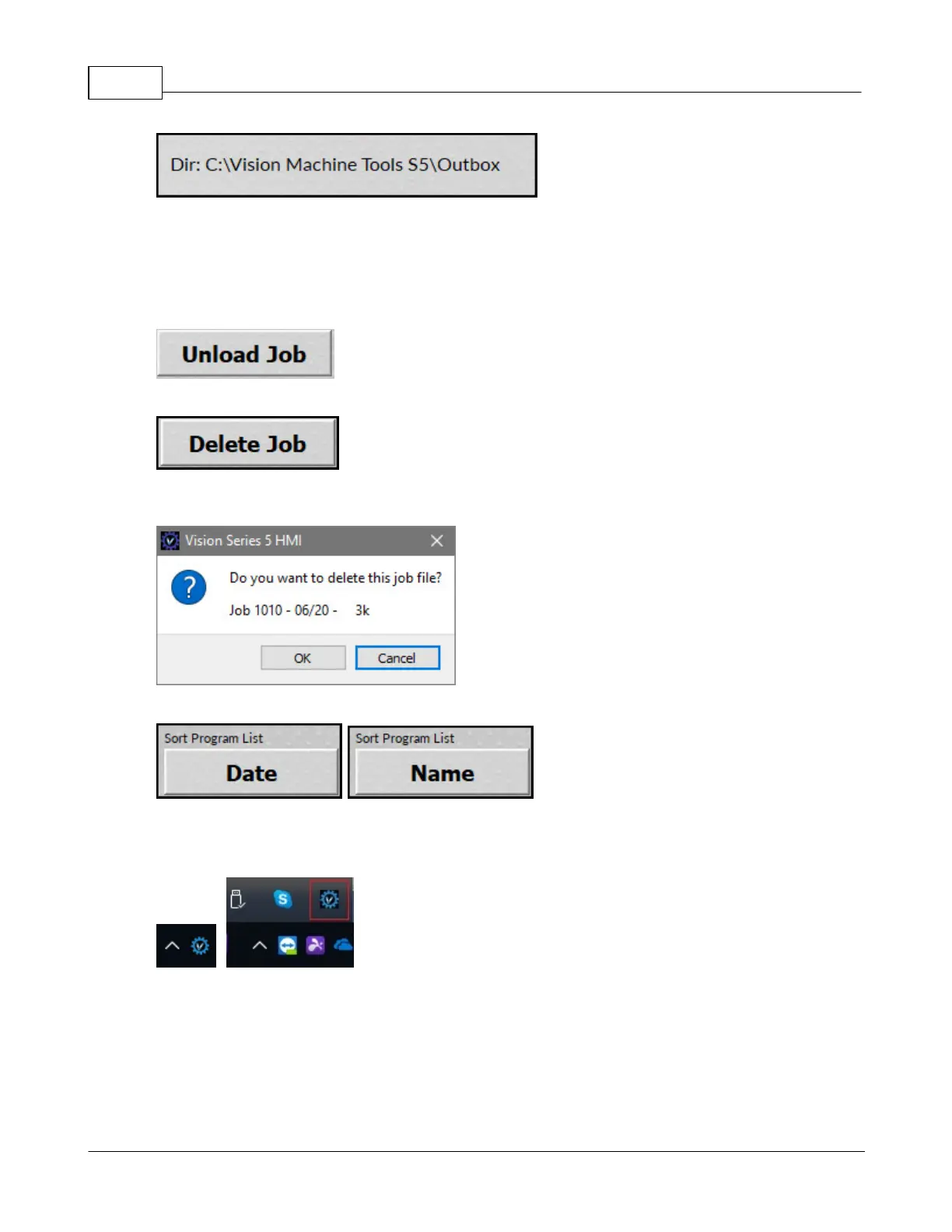Vision Series 5 Controller User Manual72
© 2019 Vision Engraving Systems
When the job is loaded, the run screen will open automatically.
Press start to run the job.
If the job is no longer needed, the skip job button can be pressed. The unload job button can also be
pressed from the job select screen.
NOTE: The job is only unloaded from the machine. It is not deleted from the job folder.
If a job needs to be deleted from the job folder permanently, select the job in the list and select the
delete job button.
A warning will appear. Select OK to confirm or cancel to leave the job.
The job list can be sorted by date or by name. Press the date button to change to sort by name. Press
the name button will change to sort by date.
NOTE: To change the job load location, select the Vision Mov UI program from the Windows task bar.
Select the spooler setup button.
