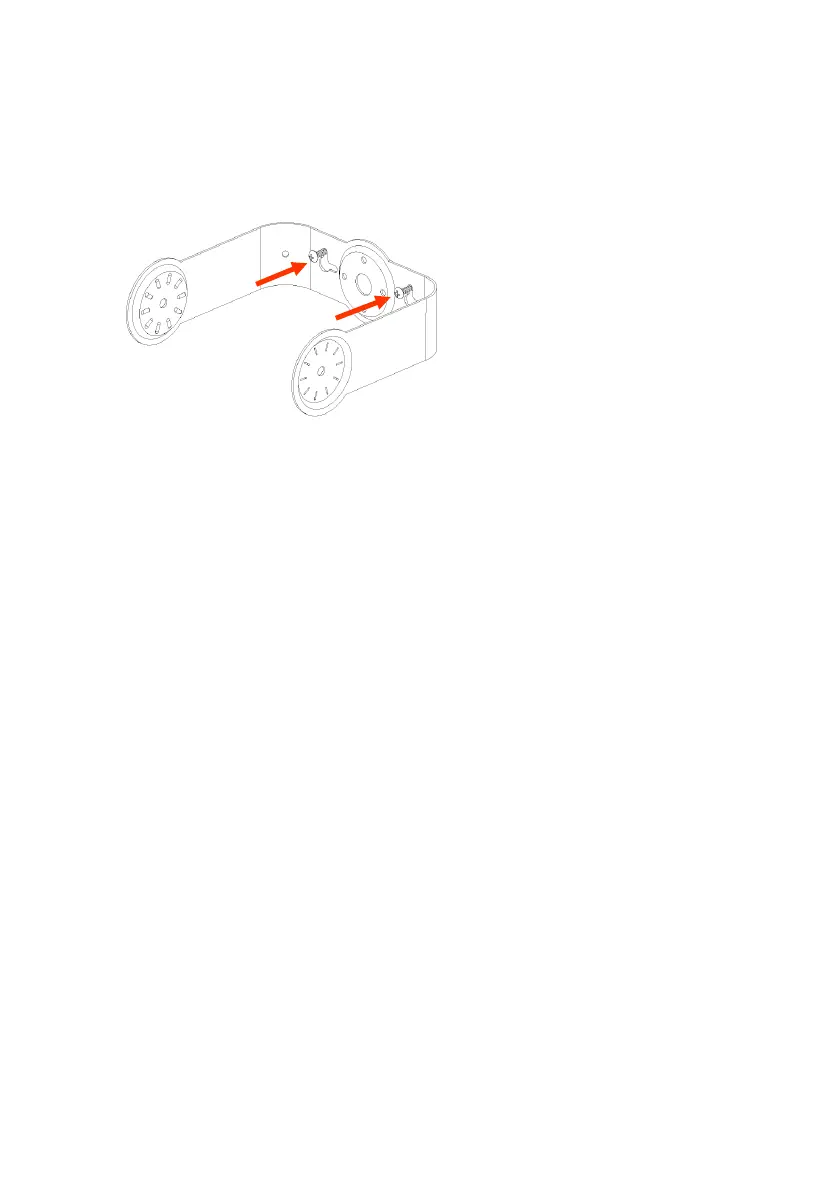5
SP-800P_manual_fr
INSTALLATION
1. FIXEZ LES SUPPORTS AU MUR Placez les supports sur des montants porteurs et fixez-les
au mur ou au plafond à l’aide de vis adéquates.
2. INSTALLEZ LES CÂBLES D’ALIMENTATION ET D’ENTRÉE Tirez les câbles depuis les sources
d’alimentation et d’entrée jusqu’au haut-parleur maître. Tirez le câble de haut-parleur entre
les deux supports.
3. INSTALLEZ LE CÂBLE DE HAUT-PARLEUR Tirez le câble de haut-parleur entre les deux
supports. Si le câble fourni s’avère trop court, utilisez du câble non blindé pour haut-
parleur, d’une section minimale de 0,75 mm².
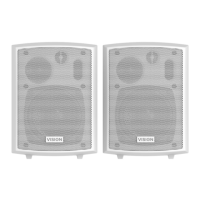