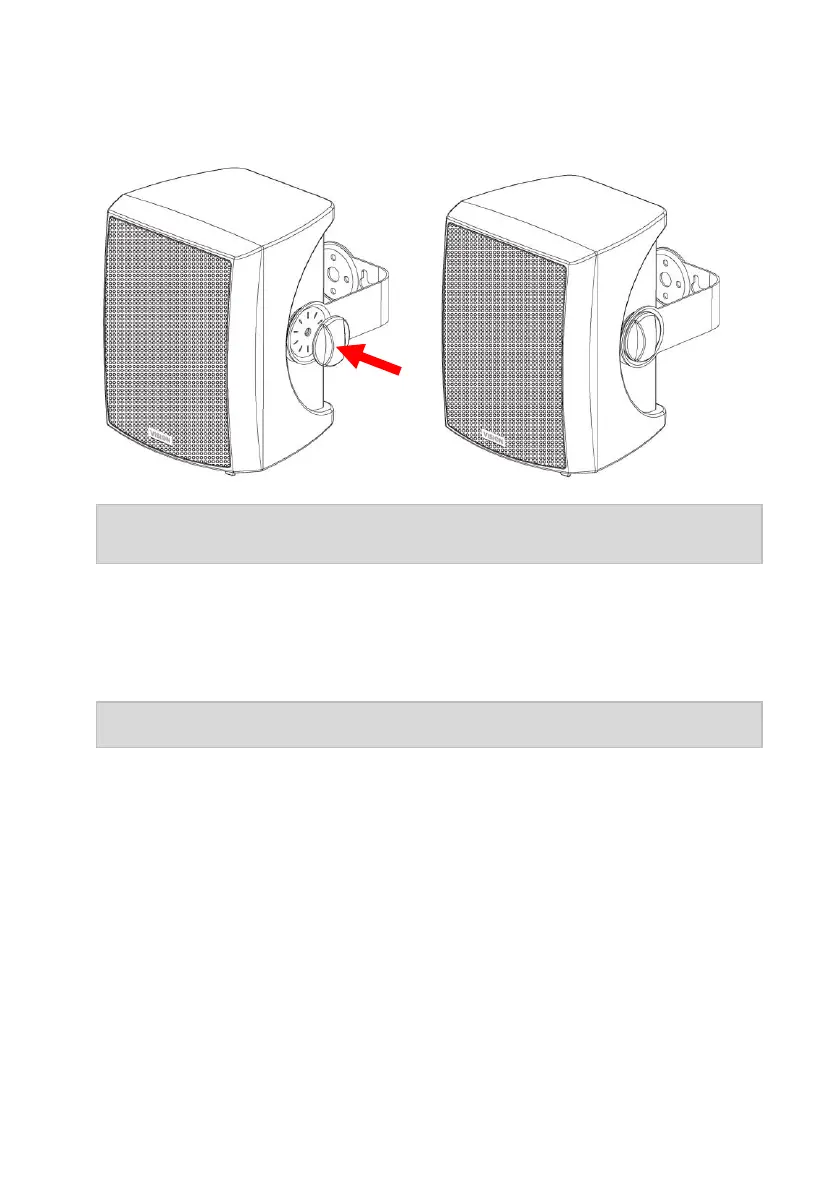7
SP-800P_manual_fr
5. FIXEZ LES HAUT-PARLEURS AUX SUPPORTS
REMARQUE : Assurez vous que l’air circule librement autour du dissipateur thermique situé
sur le haut-parleur maître. Il ne doit toucher aucun objet.
6. ACTIVEZ L’ALIMENTATION Après vous être assuré que le potentiomètre de volume est en
fin de course dans le sens inverse des aiguilles d’une montre, mettez sous tension.
REMARQUE : Les entrées 1 et 2 sont activées en permanence. Il n’y a pas de circuit de
commutation.