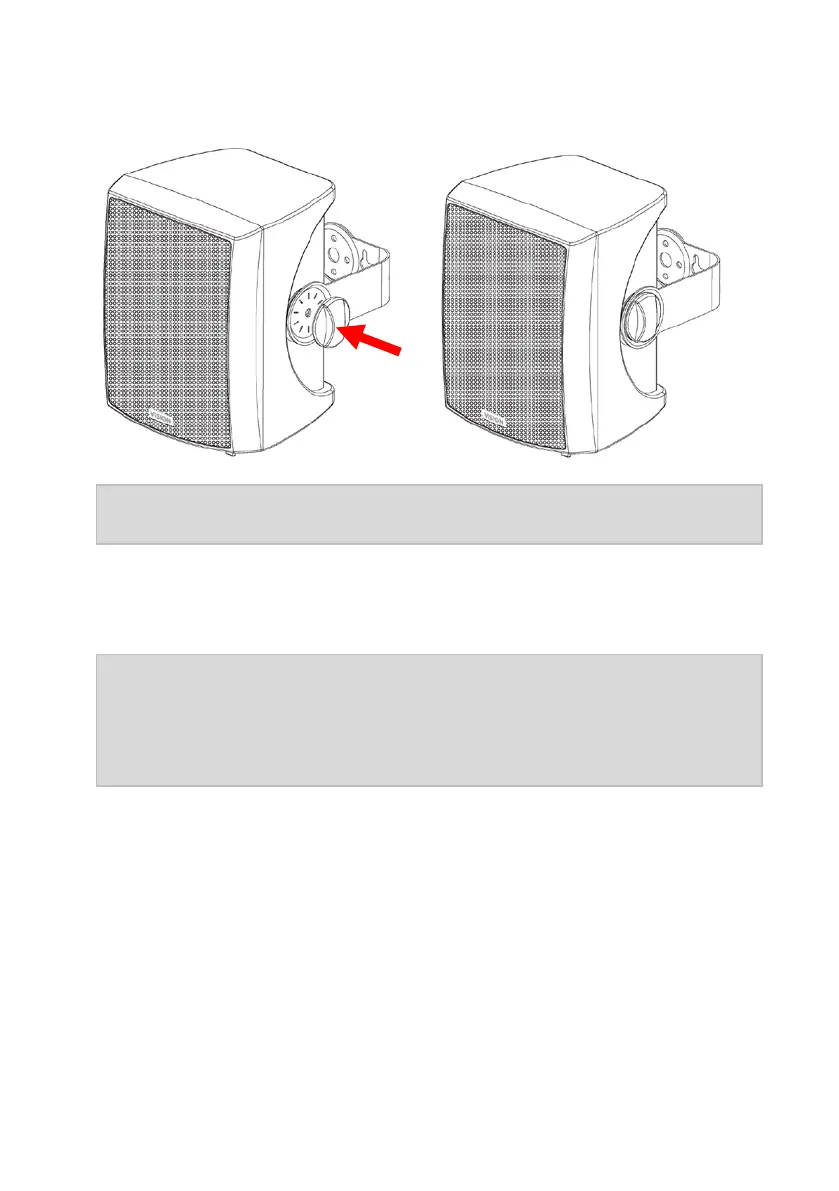7
SP-800P_manual_en.doc
5. FIX LOUDSPEAKERS TO BRACKETS
NOTE: Ensure adequate airflow around heatsink on master speaker. It should not be
touching anything.
6. ACTIVATE POWER Ensure volume dial is fully anti-clockwise to off position, then turn
mains power on.
NOTE: Inputs 1 and 2 are both ‘on’ all of the time. There is no switching circuit.
Update 8
th
Apr 2016: on the first batch if anything is plugged in to the Minijack input the
phono will not work. Use a Y summing cable to bring two inputs into the Minijack input.
From Mid-July this will change to summed inputs.