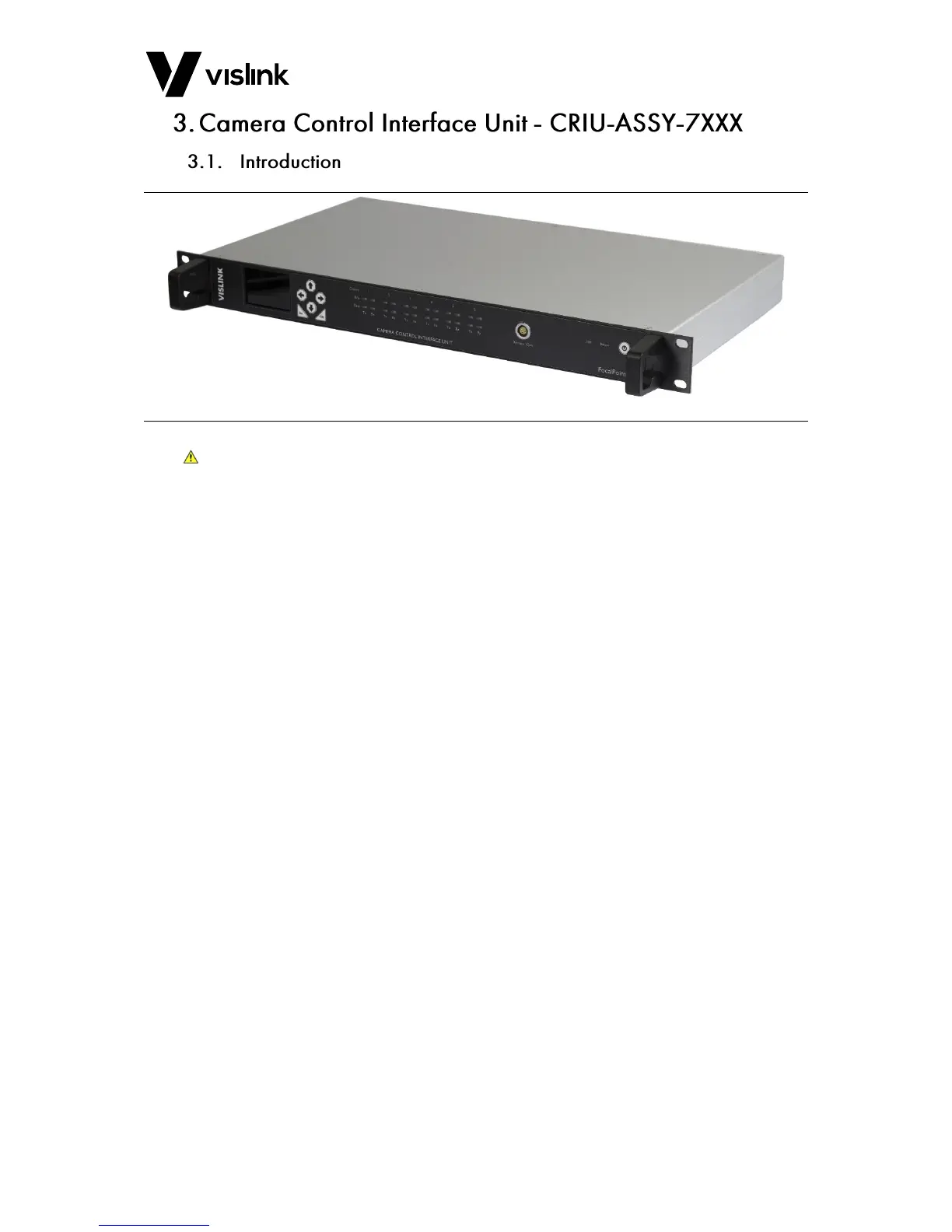User Manual Focal Point
Camera Control Interface Unit - CRIU-ASSY-7XXX
Issue No: M Page: 11
Ref: FOCL-ASUM-8xxx Copyright © 2017 Vislink plc
Figure 3-1 CRIU-ASSY-7XXX Overview
WARNING: This unit contains a class 1 laser module. Lasers can cause irriversable eye
damage. Do not stare directly or indirectly at the laser beam.
The rack mounted Camera Control Interface Unit operates in conjunction with the Camera
Control Data Transmitter, the Operator’s Control Panel (OCP) and the Data Receiver
module to provide remote control of the camera functions.
The Camera Control Interface Unit can be connected to the Camera Control Data
Transmitter in two ways:
1. Using the two Fiber connections on the rear panel of the Camera Control Interface
Unit to the two Fiber connections on the front of the Camera Control Data
Transmitter - Tx and Rx.
Fiber options available (requested at sale):
FC/UPC
SC/APC
ST/FPC
LC/FPC
SC/UPC
2. Using the 3-pin XLR connector on the rear panel of the Camera Control Interface Unit
to the 3-pin XLR connector on the front of the Camera Control Data Transmitter.
NOTE: Older systems have a 5-pin XLR connections. Refer to an older, relevant user manual
version.
You choose the RF frequency via the menu on the unit’s front panel.
NOTE: For the system to operate correctly the same RF frequency must be selected on the
Camera Control Interface Unit and the camera mounted Data Receiver unit.
NOTE: Each OCP/RCP input requires an ‘Address/ID’, this must also match the relevant
Data Receiver. (Do not duplicate allocated Addresses/ID’s)