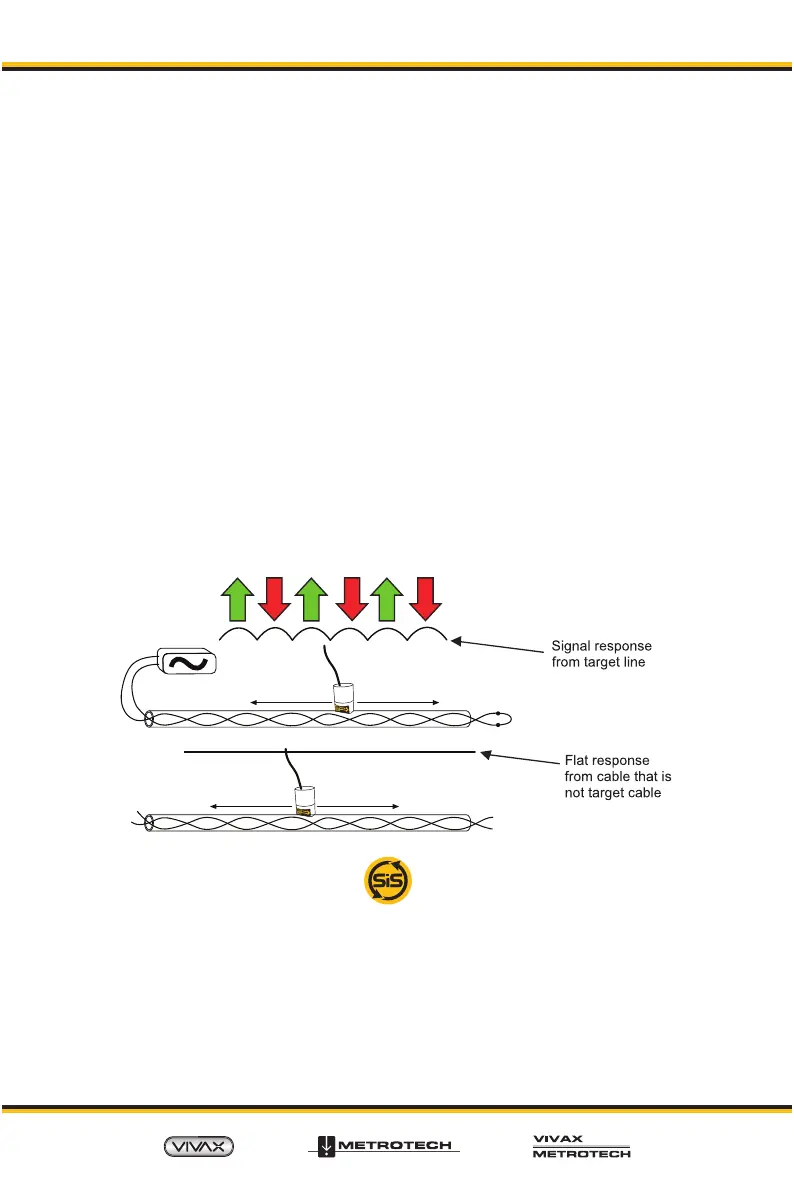™
Page 6
3.2 Identifying a cable with SD mode
Having conrmed that the antenna is synchronized with the receiver, proceed to the
cable's location to be identied. Place the antenna on each of the suspected cables, in
turn, ensuring the correct orientation, i.e., the arrow on the antenna pointing away from
the transmitter.
Note the signal strength on each cable and also which arrow is illuminated. The target
cable will have the strongest signal and will have the green forward arrow illuminated.
3.3 Enhancing the loopback method of cable identication with
the aid of the SD signal
As described before, a more reliable method of loop backing the signal on the cable
is possible if the cable is out of service. This method can be further enhanced with the
aid of the SD signal.
Now set up the transmitter as in the illustration below, with the far end connected and
with the transmitter connected across a twisted pair of cable. Set the transmitter to SD
EUR or SD USA and perform an SD reset as described above.
At the location of interest, hold the antenna on each of the cables in turn. Run the
antenna along the cable keeping the arrow on the antenna pointing forwards. On the
incorrect cable, the signal level will be small and steady. On the correct target cable,
the signal will rise and fall in sympathy with the cables twist. If on the target cable, at
alternate peaks, the arrows will switch from forward to backward-pointing.
4. Using the SIS Signal
The use of a Remote Antenna to help identify a cable can be further enhanced with
the use of a Signal Select Signal.
Method:
1. Apply the signal using the direct connection method. Remember to isolate the
cable beforehand, as below. It is also preferable to use the ground stake as an
independent ground. Using the station ground may result in multiple signals as
the signal will return along commonly bonded cables.
