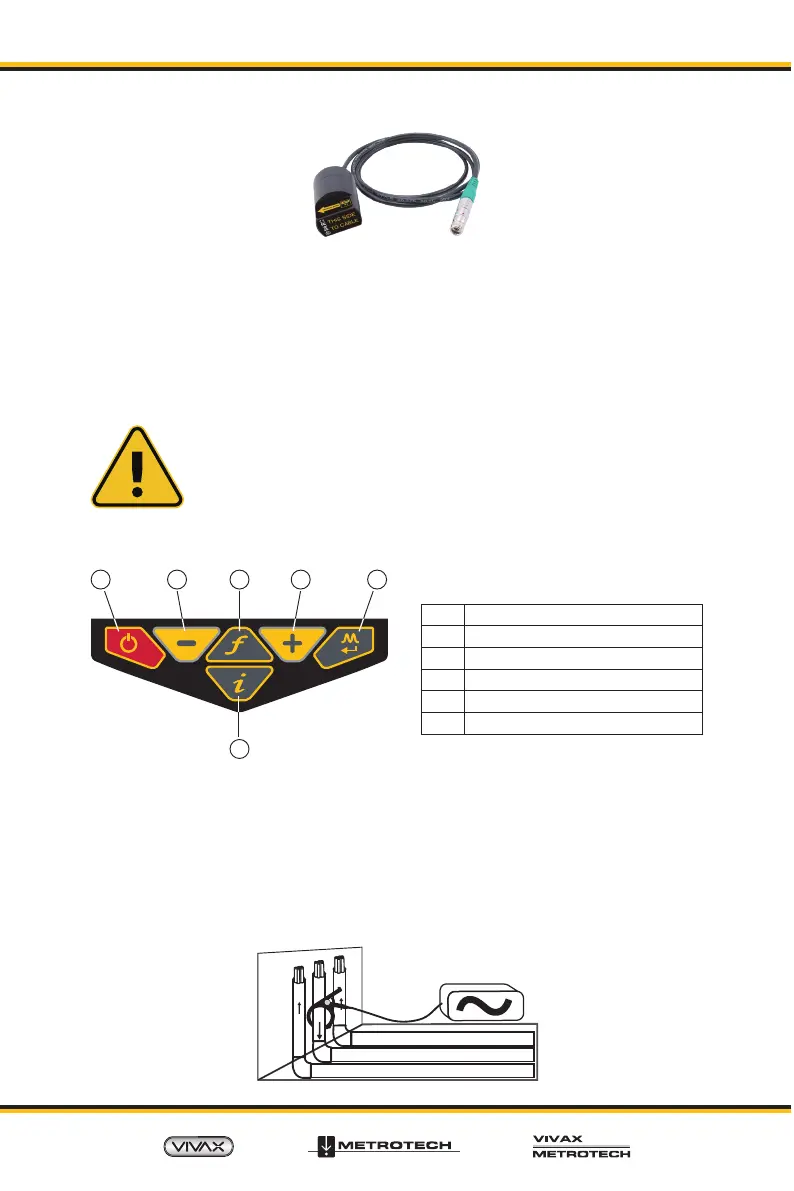™
Page 1
1. vLoc3 Remote Antenna Introduction
The remote stethoscope antenna can help identify a particular cable in a cable tray or
where cables are bunched together.
This user guide covers the remote antenna with the frequency range of 512Hz to
200kHz, the SD frequencies, and the SiS frequencies. The SD frequency is a receiver
option that needs to be ordered, and the SiS frequency is only available on the vLoc3-
5000 receiver and SiS transmitter.
WARNING
The remote stethoscope antenna is a useful tool to help identify
cables. However, it should not be used as identication before an
unused cable is cut. Always follow company procedures when
cutting disused or isolated cables.
The vLoc3 Series Keypad
1 2 543
6
1 On/Off button
2 Reduce sensitivity
3 Select frequency
4 Increase sensitivity
5 Enter key
6 Depth and information
2. Standard Operation - 512Hz to 200kHz
2.1 Applying the transmitter signal
Using the Transmitter Signal Clamp
The signal clamp applies a signal to the target cable and shares an equal amount with
other cross bonded cables, so although it can create multiple signals, the largest one
is most likely to be the target cable.
