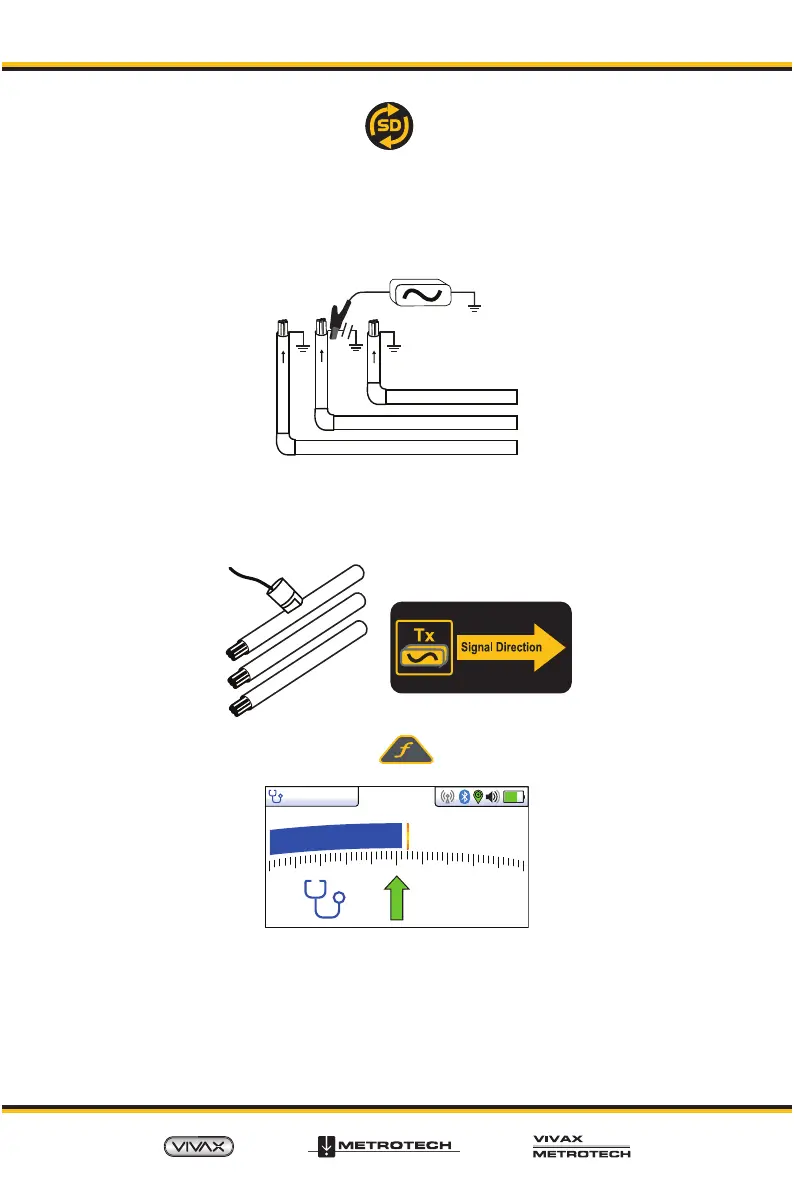™
Page 4
3. Using the SD Signal
The Remote Antenna is also capable of detecting SD signals.
1. Apply the signal using the direct connection method. Remember to isolate the
cable beforehand, as below. It is also preferable to use the ground stake as an
independent ground. Using the station ground may result in multiple signals as
the signal will return along commonly bonded cables.
2. Select an SD signal on the transmitter (either SD-USA or SD-EUR).
3. Connect the remote antenna to the vLoc3 receiver. Place it on the red lead of the
transmitter with the arrow pointing away from the transmitter. Place with the ats
of the antenna along the line of the cable.
4. Select the frequency using the "f"
button to match the transmitter. The
screen should look similar to the picture below.
53.1
SD-EUR95dB
5. If necessary, adjust the sensitivity so that the bar graph is on the scale. Note that
the green arrow is pointing forward, indicates that the signal is owing forward. If
the arrow was red and pointing backward, it will be necessary to perform an SD
reset before proceeding. However, if in doubt, always perform the reset to ensure
the antenna and receiver are synchronized.
