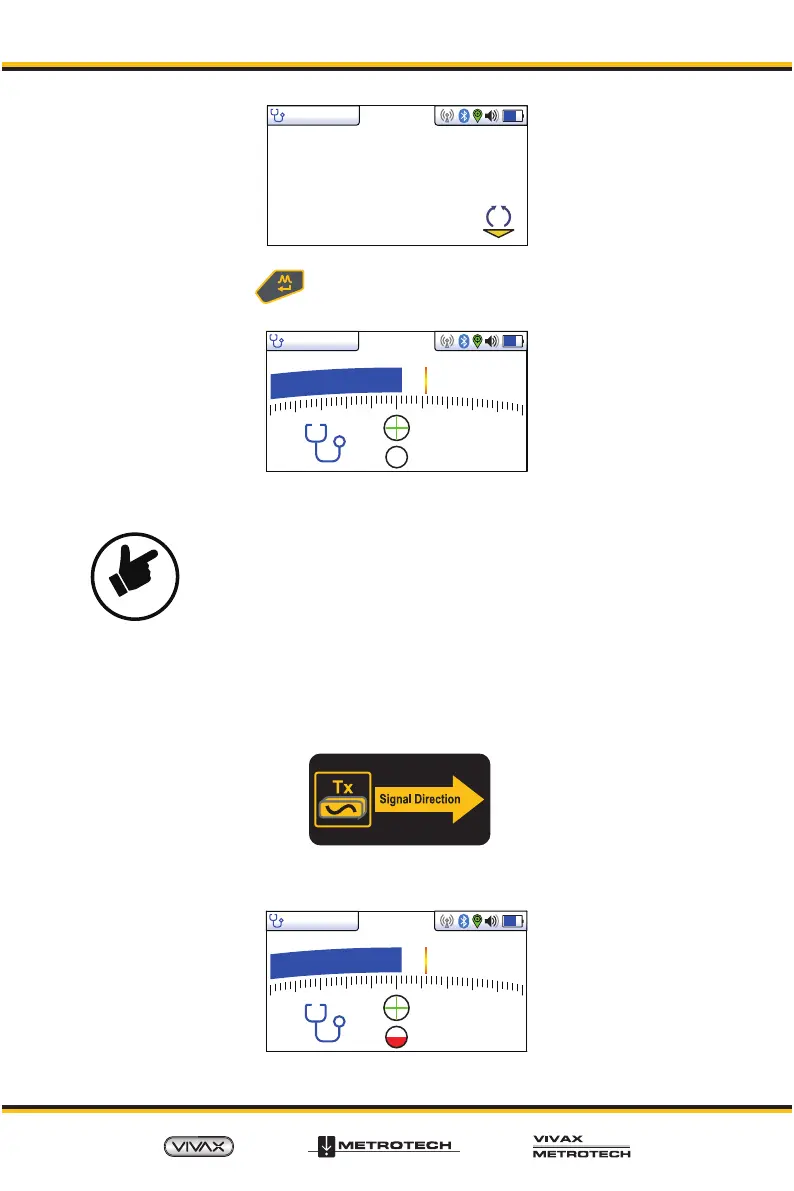™
Page 8
0
SD
Now press the "Enter" key. The screen should now show something similar to
the below with the "+" icon showing little or no red shown in the distortion indicator.
52.1
SiS844025dB
The system is now ready to identify the cable at the location of interest.
Note that the SiS reset will revert to the default setting if the
vLoc3 is switched off.
4.2 Identifying a cable using SiS
Having conrmed the antenna is synchronized with the receiver, proceed to the cable's
location to be identied. Place the antenna on each of the suspected cables, ensuring
the correct orientation with the ats in line with the cable and the arrow on the antenna
pointing away from the transmitter.
Note the signal strength on each cable and also which polarity is indicated. The target
cable will have the strongest signal and will have a "+" polarity.
52.1
SiS844025dB
NOTE
