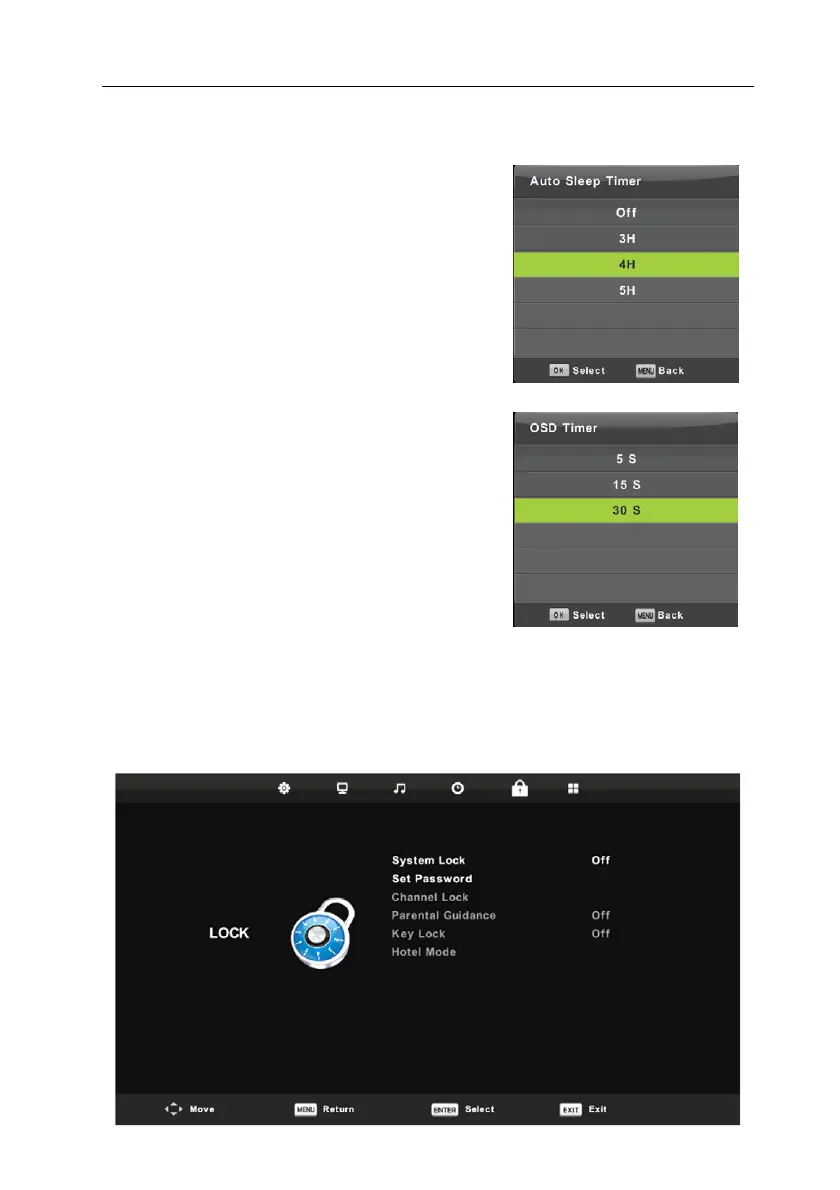AL VIVAX
39
Auto Standby
Shtypni ▼ / ▲ butonin për të zgjedhur Auto
StendBaj, pastaj shtypni ENTER butonin për të
hyrë në nën-meny.
Shtypni ▼ / ▲ dhe ENTER butonin për të
zgjedhur.
Këshilla: Nëse telekomanda nuk bën veprime në
kohën e hipotezës, do të mbyllet automatikisht. Nëse
bëni ndonjë veprim, do të rikthejë kohën.
OSD Timer
Shtypni ▼ / ▲ butonin për të zgjedhur OSD
Kohëmatësin, pastaj shtypni ENTER butonin për
të hyrë në nën-meny. Shtypni ▼ / ▲ dhe ENTER
butonin për të zgjedhur.
LOCK MENU (Menyja e Kyçjes)
Shtypni MENU butonin për të shfaqur menynë kryesore.
Shtypni ◄ / ► butonin për të zgjedhur LOCK në menynë kryesore.
1. Shtypni ▼ / ▲ butonin për të zgjedhur opsionin që dëshironi ta rregulloni në
menynë LOCK SYSTEM.