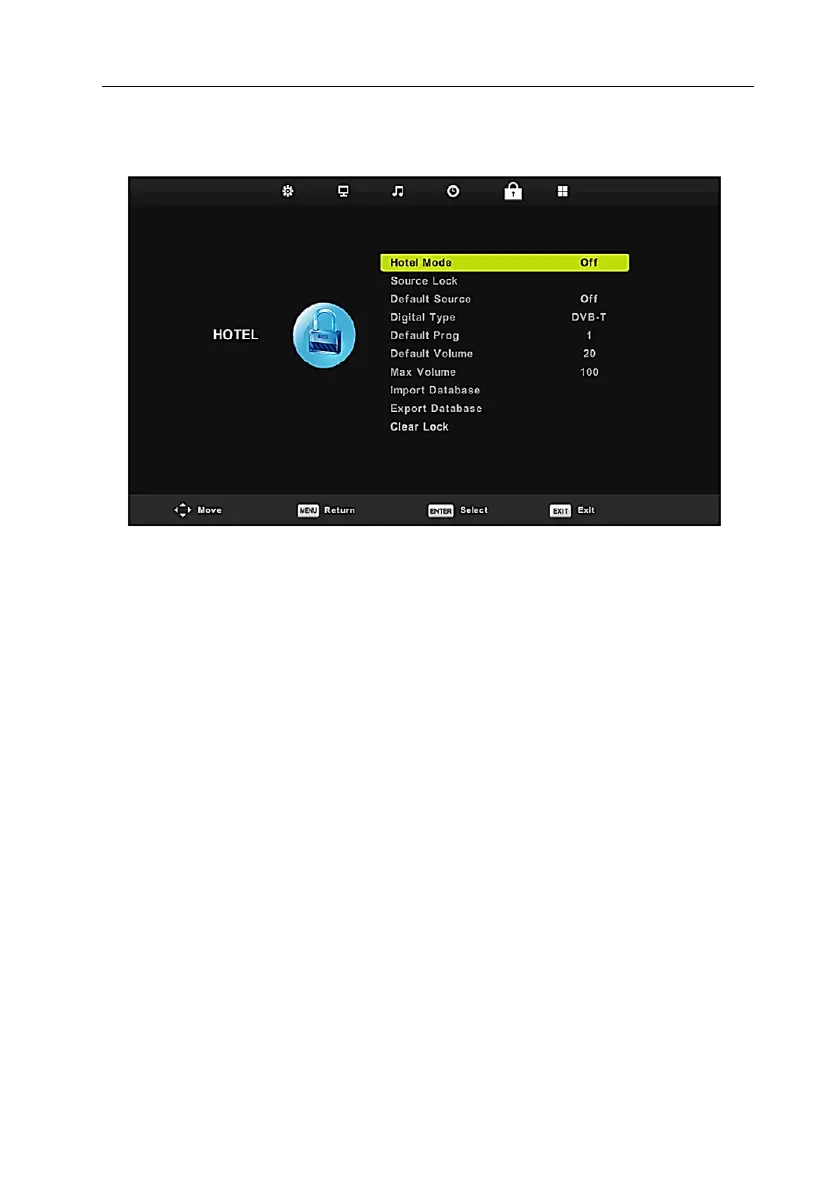ENG VIVAX
41
Hotel Mode
1. Press ▼ / ▲ button on the remote control to select hotel mode in the Lock
menu.
2. Press ENTER button on the remote control to enter the sub-menu.
3. After finishing your adjustment, Press ENTER button to save and return back
to the previous menu.
4. Press ▼/▲ button to select Hotel Mode, then press ◄ / ► button to select
on or off.
Source Lock
Press ▼ / ▲ button to select which source is going to be available or unavailable
when Hotel Mode is active.
Default Source
Press ▼ / ▲ button to select Default Source (source on which TV, then press
ENTER button to enter sub-menu to select.
Pritisnite ▼ / ▲ kako bi odabrali Zadani izvor (izvor na koji se TV prijamnik
postavlja prilikom svakog uključenja).
Default Type/Prog
Press ▼ / ▲ button to select Default Prog, then press ◄ / ► button to adjust. It
is available when the default source is TV.
Default/Max Volume
Press ▼ / ▲ button to select Max Volume, then press ◄ / ► button to adjust.
Import/Export Database (Unos/izvoz Baze)
Press ▼ / ▲ for Export/Import of database (programs) for copying from TV to TV.
Clear Lock
Press ▼ / ▲ button to select Clear Lock, then press ENTER button to clear the
setting you have done before.