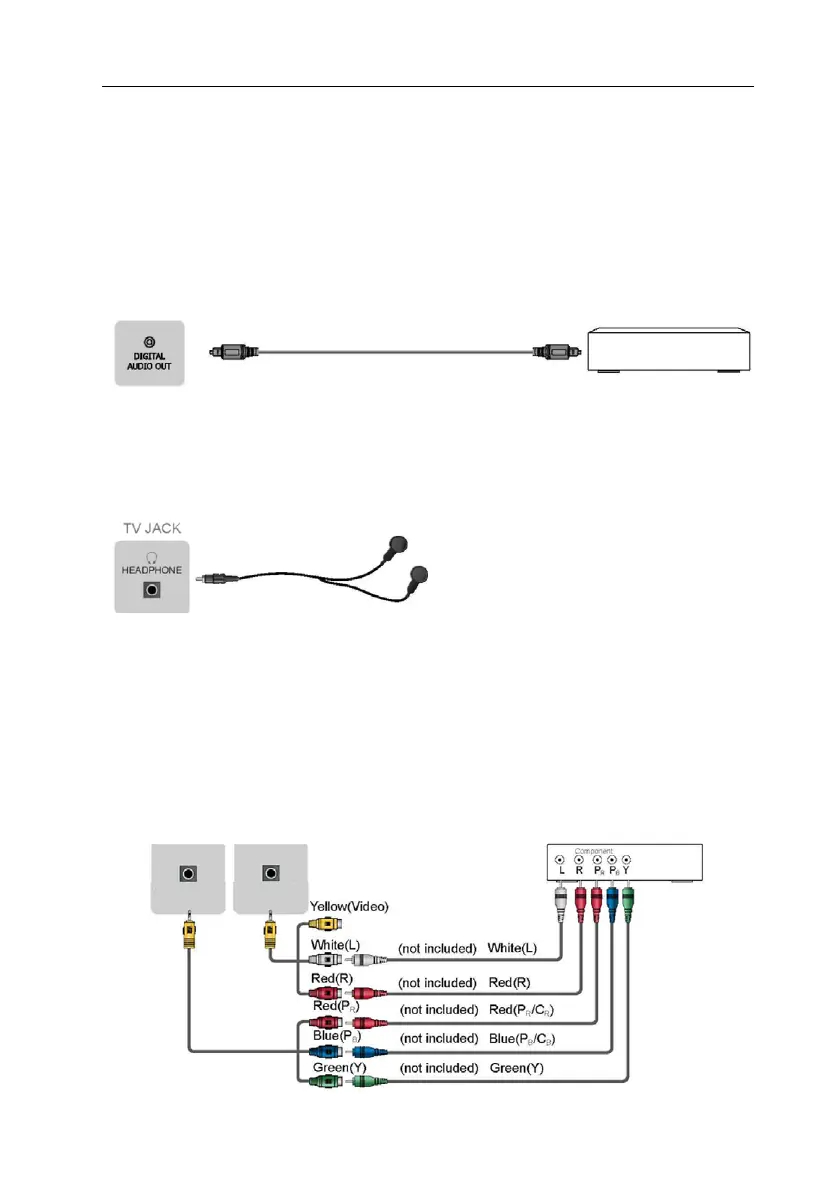ENG VIVAX
19
► COAX: DIGITAL AUDIO OUT
Connect to an external digital audio device.
Before connecting a digital audio system to the SPDIF DIGITAL AUDIO jack, you
should decrease the volume of both the TV and the system to avoid that the
volume suddenly become bigger.
TV SOCKET DIGITAL AUDIO Audio Amplifier
► EARPHONE
Connect Headphone for audio out of the TV.
Headpones (not include into
accessories)
► MINI YPbPr
Connect a component cable and an audio cable from an external A/V Device.
The component output ports Y, PB and PR on the VCD or DVD can sometimes
be identified as Y, CB and CR.
Press [SOURCE] button, when the list of Input Source appears, press [▲/▼]
to select the source [YPbPr] and press [ENTER] to connect.
► AV IN
Connect the Composite cable from an external A/V Device.
Use the audio and video cables to connect the external A/V device's composite
video/audio jacks to the TV's jacks. (Video = yellow, Audio Left = White, and
Audio Right = Red)
• Press [Source] button, when the list of Input Source appears, press [▲/▼] to
select the source [AV] and press [ENTER] to connect.
RCA Coax Cable
Not included
Connection Cables are not included
MINI
YPbPr
MINI
AV