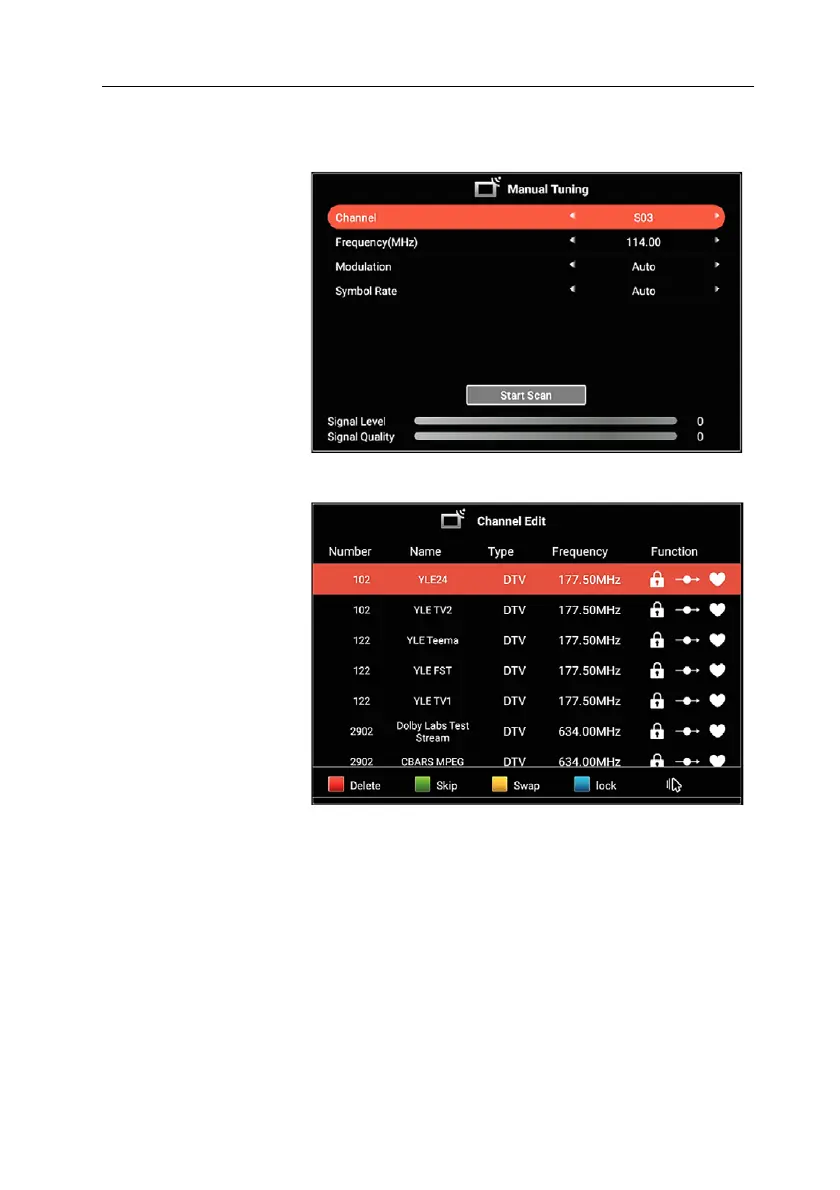VIVAX ENG
38
DVB-C Manual Scan
Press ▲/▼ button to
select, press ◄/►
button to adjust, press
Start Scan to start.
Press EXIT button to
return.
Channel Edit
Press ▲/▼ button to
select Channel Edit,
and then press OK
button to enter.
You can use the Four
Color keys:
RED key: Delete
GREEN key: Skip
YELLOW key: Swap
BLUE key: Lock
Press “MOUSE” Key to
Set Fav. channel.
Common Interface (For DTV)
Press ▲/▼ button to select Common Interface, and then press OK button to
enter. You can check the CAM/CI card information by this menu.
DTV Setting
Press ▲/▼ button to select DTV Setting, and then press OK button to enter.
• Subtitle Language
Press OK key to enter the sub-menu, you can Press OK Key to select Subtitle
ON/OFF, when the subtitle set to ON, you can select the subtitle language.
Press EXIT button to return.