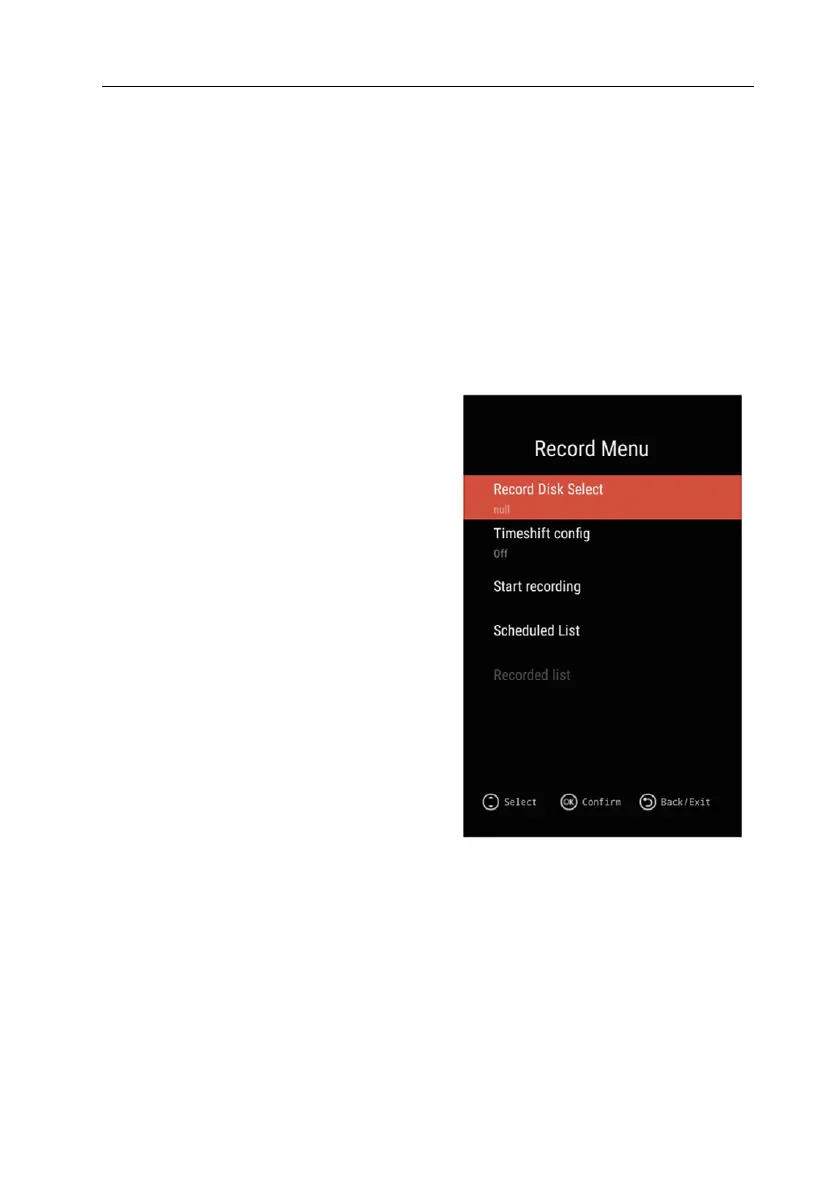VIVAX ENG
42
Auto Power Down
Press ▼ / ▲ button to select Auto Power Down option, then press OK button to
enter sub-menu.
Press ▼ / ▲ to select Off, 1hour, 2 hours, 3 hours or 4 hours (default).
Tips: The remote control does not make any operation in the hypothesis time, it
TV will turn off into Standby mode automatically. If you do any operation, it will
reset the time
Record Menu (DTV Source only)
Press ▼ / ▲ button to select Record menu
option, then press OK button to enter sub-
menu.
In this Menu, you can adjust all settings
related with DTV Recording and Schedulle
recording (Timer) options.
Record Disk Select:
- Choose Record External Memory
source
TimeShift config:
- Make available TimeShift function.
Start Recording:
- Turn on Recording function.
Scheduled list:
- Enter into Timer List to adjust
Scheduled recording events.
Recorded list:
- Enter into Recorded List to open or Edit
Recorded files.
CEC
CEC (Consumer Electronics Control) is an HDMI feature that allows you to
command and control other CEC enabled devices that are connected through
HDMI, without user intervention.
Press ▼ / ▲ button to select CEC menu option, then press OK button to enter
sub-menu.
In this Menu, you can adjust all settings related with HDMI CEC Control:
HDMI Control:
- Allow the TV to control External Devices trough HDMI connection
Device Auto power off:
- Allow Power Off the External Devices trough HDMI connection
TV Auto power on:
- Allow Power On of the TV trough HDMI connection.