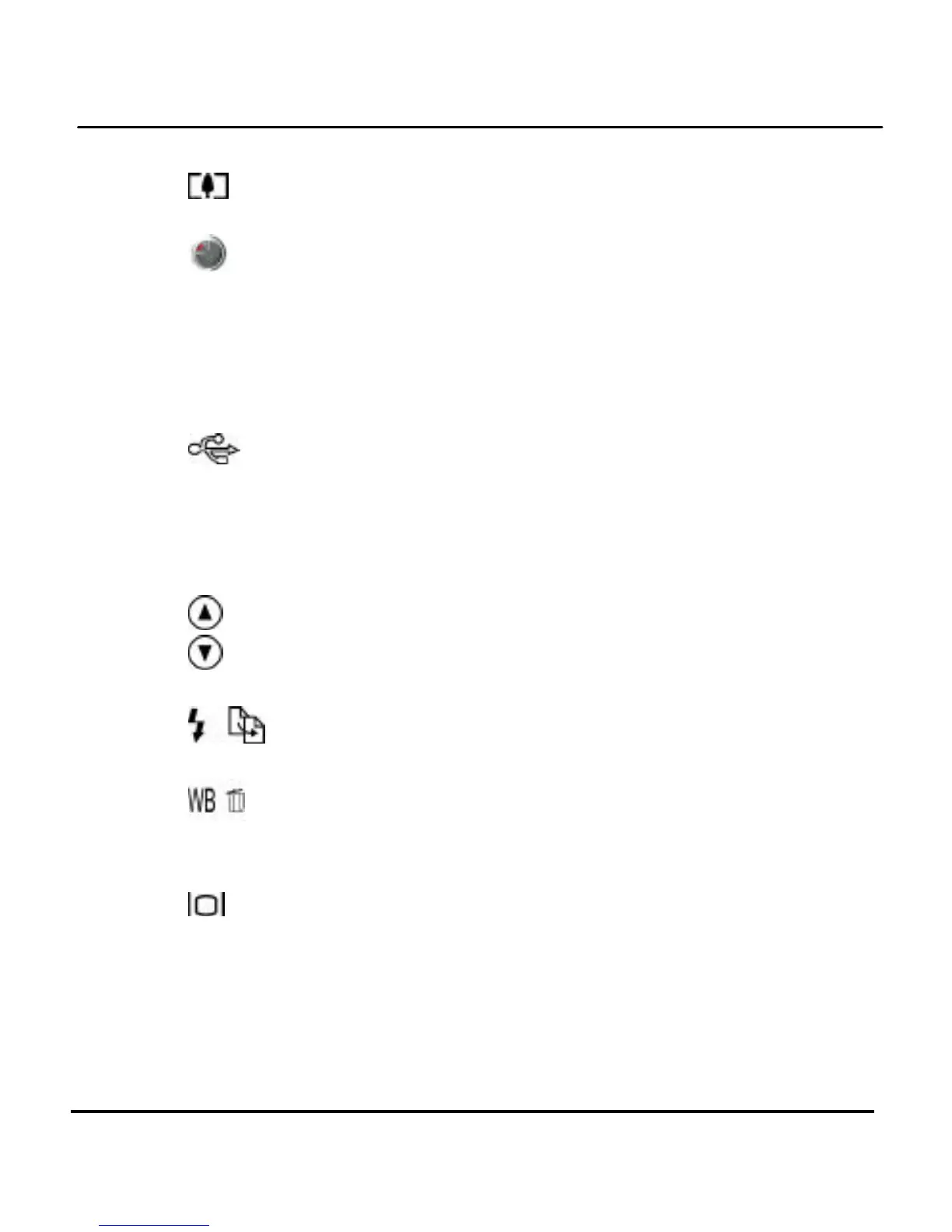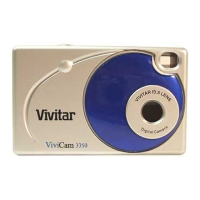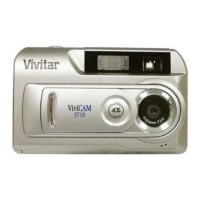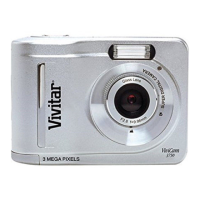5. Zoom In: This button is used to zoom in for a closer
view of live images, or displayed pictures.
6. Mode Dial: Rotate this dial to select camera
modes. Choices are: Record, Playback, Self-Timer,
Preset, or Setup.
7. Shutter Button: While taking pictures, use this button to
capture a digital image. While navigating the menus,
use this button to select a menu item.
8. USB Port: The USB (Universal Serial Bus) port is used
to connect the camera to a PC for transferring images,
and for use as a PC Video Camera.
9. Hand Strap Loop: Attach the hand strap to this loop for
ease of carrying.
10. Up: During playback, use to select the next image.
11. Down: During playback, use to select the previous
image.
12. Flash/Copy: During preview, use to set flash
mode. During playback, use to copy an image.
13. WB/Delete: Press this button to cycle through the
White Balance presets: Automatic, Daylight (sun),
Shade, Tungsten and Fluorescent.
14. Display: Press this button to cycle through the four
display options: LCD and backlight with status
information; LCD and backlight without status info; LCD
without backlight; and LCD off.
15. LCD Display: The LCD display can be used to preview a
scene, playback images, or configure the camera.
