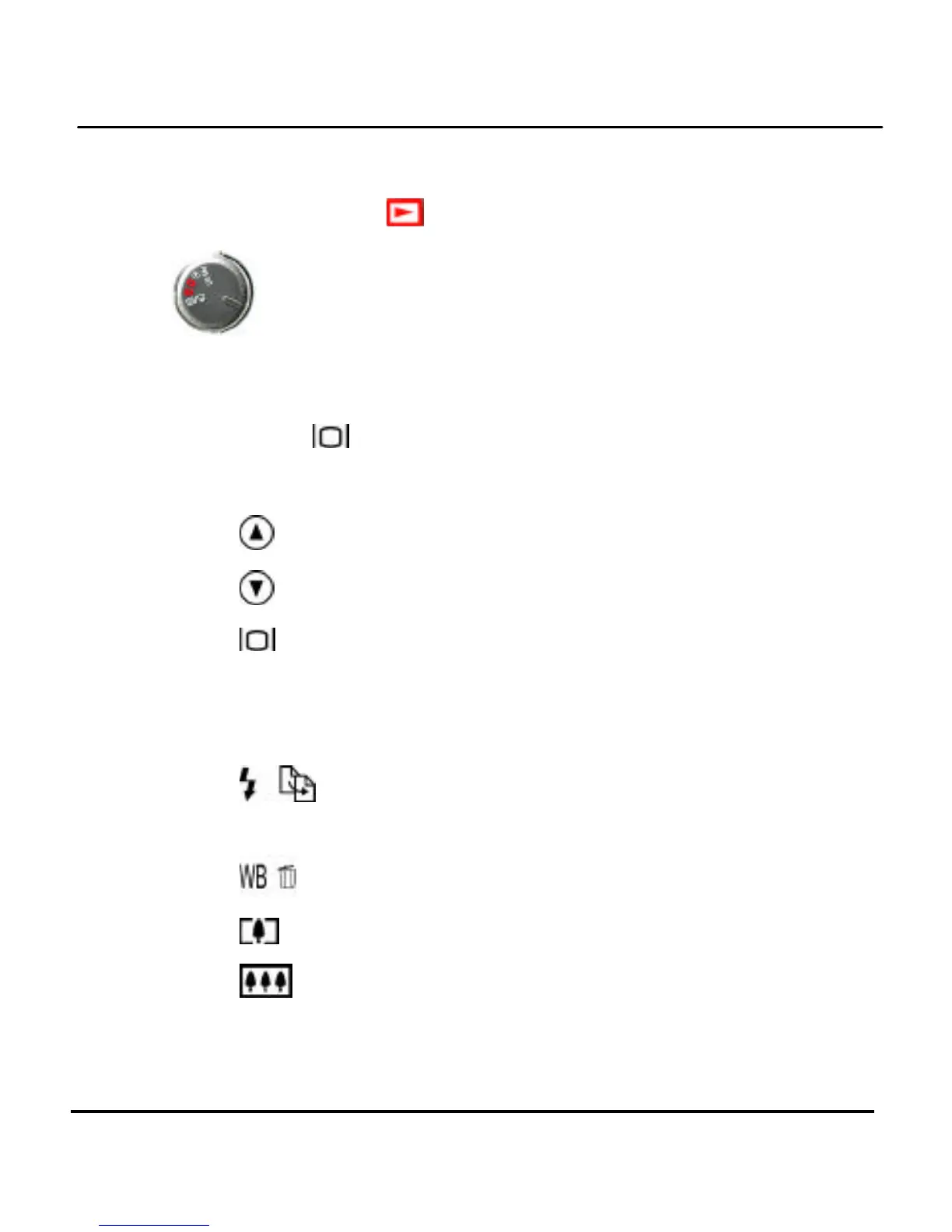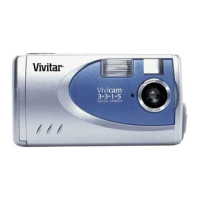Playback Mode
The Playback mode is used to view images
stored in the camera’s memory – either
onboard memory, or on a memory card.
To view your images, rotate the Mode Dial to the
Playback mode position. If the LCD display is off, press
the Display button to turn it on.
The following controls can be used in Playback mode:
• Up: View the previous image.
• Down: View the next image.
• Display: Press this button to cycle through the
four display options: LCD and backlight with status
information; LCD and backlight without status info;
LCD without backlight; and LCD off.
• Flash/Copy: Copies selected image from
onboard memory to a memory card or vice versa.
• WB/Delete: Deletes the selected image.
• Zoom In: Zooms in on an image for more detail.
• Zoom Out: Zooms out. If you keep zooming
out you will switch to “Thumbnail” view – displaying
four images on the LCD screen simultaneously.
