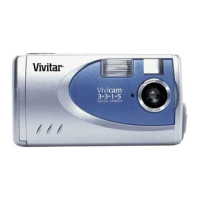How to fix Vivitar Vivicam 3555T when it has no power?
- JJoanna Miller DDSJul 31, 2025
If your Vivitar Digital Camera has no power, make sure the camera is turned on by pressing the power button. If it still doesn't work, the batteries may be discharged, so replace them with fresh ones. Also, check the battery orientation to ensure they are inserted correctly.