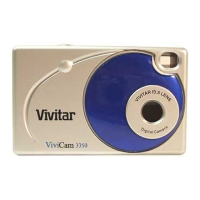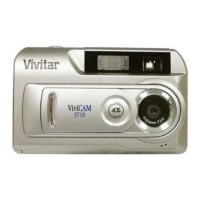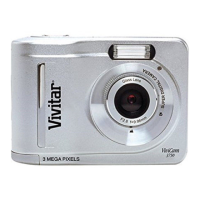Using the V3555T as a PC Camera
To use the V3555T as a PC Camera, turn the Mode Dial
to Setup: and then connect the camera to the
computer using the USB port.
When connected, the camera can
be used in conjunction with
commercially available video
capture software to create your own
home videos.
It can also be used with
communications software such as
Microsoft NetMeeting™ for real-time videoconferencing.

