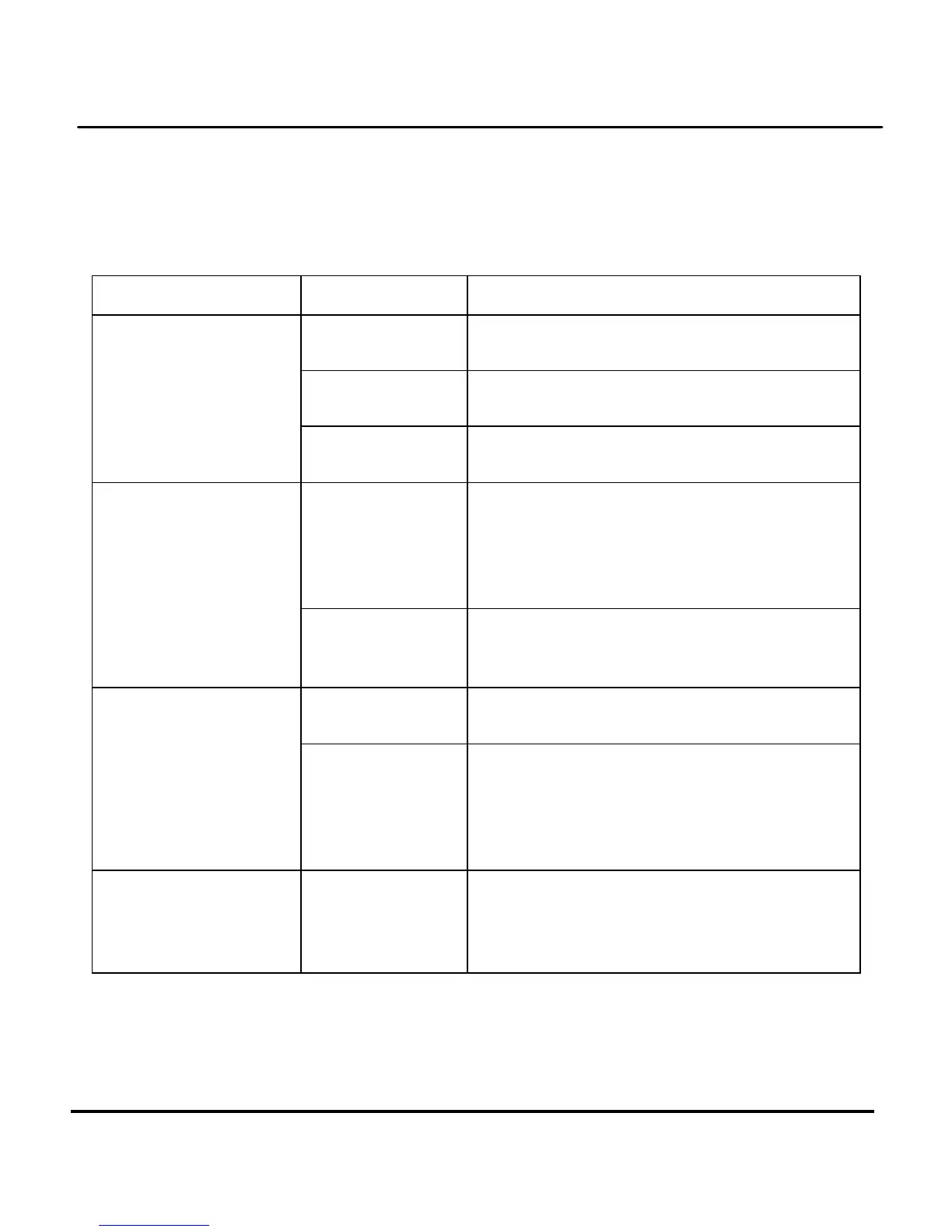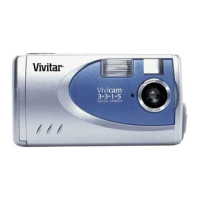Solution
Camera is turned
off.
Press the power button to turn the camera
ON.
The batteries are
discharged.
Replace the batteries with fresh ones.
Refer to Chapter 1- Installing Batteries.
The camera has no
power.
incorrectly.
Check the battery orientation. Refer to
Chapter 1- Installing Batteries.
Ensure that the
green Camera
Ready LED
indicator is on,
not flashing.
If the light is flashing, wait until it emits a
steady light before taking a picture. The
camera may be waiting for the flash to
charge.
The camera won’t
take a picture.
Is the camera
connected to a
computer?
The camera’s buttons are not functional
when connected to a PC. Disconnect the
camera to take more pictures.
Is the flash on? Ensure that the flash is set to auto or
always on. Refer to Setting the Flash.
The flash doesn’t
work.
The batteries
may be weak.
If the batteries are too weak, the flash will
be unable to recharge. Turn the camera
off and wait a few seconds before turning
it back on. If this doesn’t work, you will
need to replace the batteries.
The images are
blurry.
Camera or
subject was
moving when the
shot was taken.
Hold the camera steady or put it on a
tripod to take pictures.
