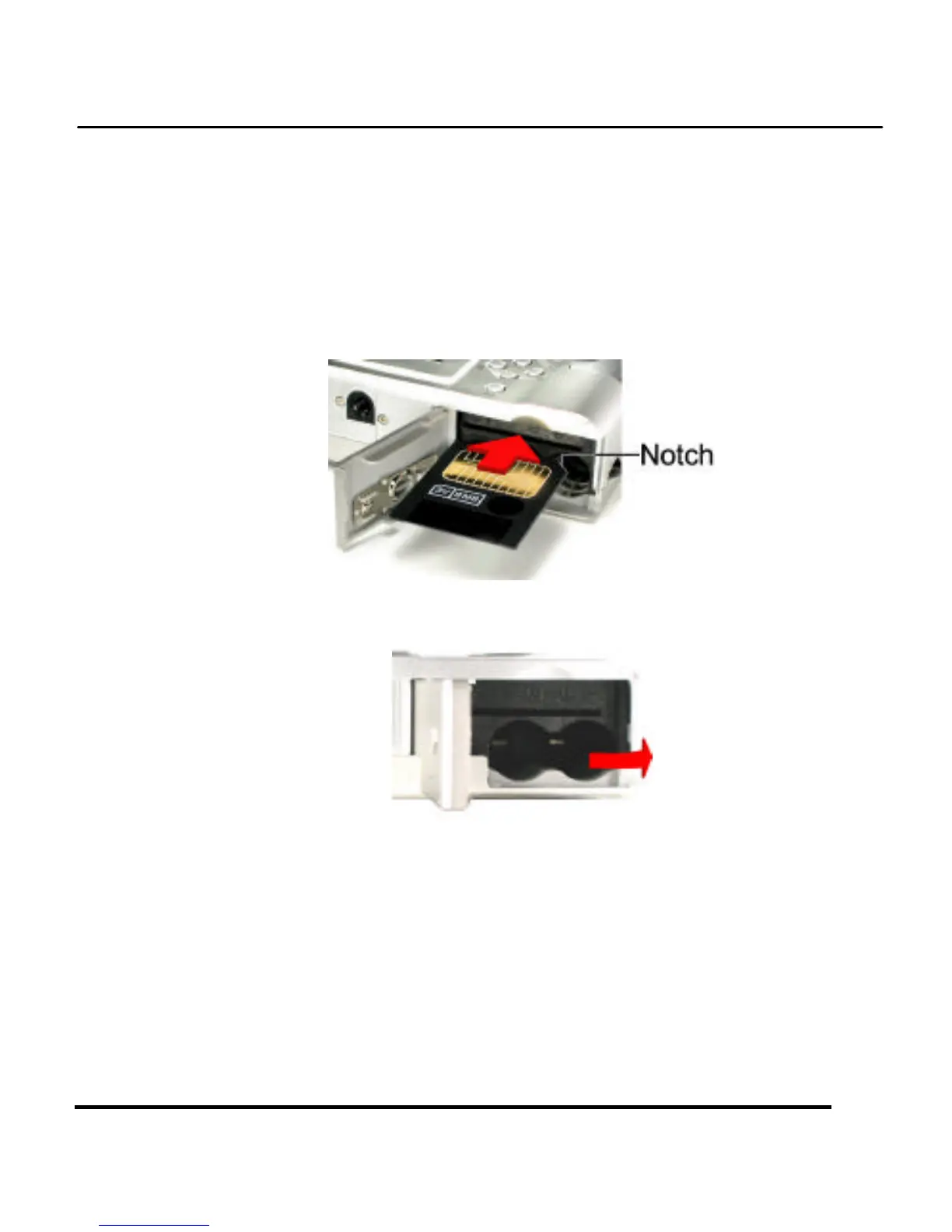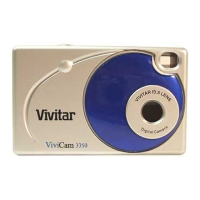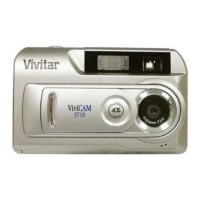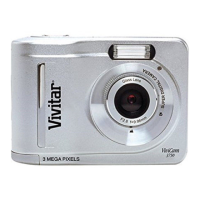Vivicam 3555T Digital Camera User’s Manual
10
3. Insert the memory card with the notched corner
facing the outside edge of the camera and the
gold circuitry facing toward the back of the
camera as shown:
4. Close the battery / memory card cover.
Note: The V3555T uses “SmartMedia” memory
cards, also known as SSFDC (solid-state floppy disc
card). These memory cards can be used to expand
the memory capacity of the camera. SmartMedia
cards are available at photo, electronics, and
computer retailers.
