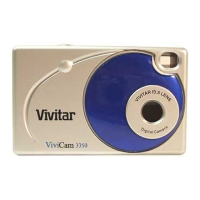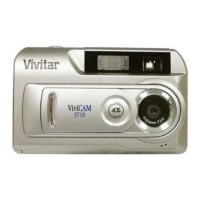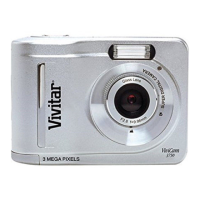Vivicam 3555T Digital Camera User’s Manual
22
Which mode do you use?
• If you are interested in retrieving your digital
images (pictures) from your camera you will
need to use the mass-storage mode.
• If you wish to use your digital camera as a video
camera where live (real-time) video is displayed
on your computer use the PC camera mode.
Mass Storage Device. MSD is a name given to a USB
product (like a digital camera) that works with your
computer as if it was a removable disk. In essence the
computer “sees” your camera as if it were a floppy disk
or a CD ROM. The concept is simple. Think of the
memory inside your camera as if it were a floppy disk (or
a Zip disk, or a CD ROM). Think of the camera as a
“reader’.
When you connect an MSD device to a computer it will
appear as a new “drive.” Go to My Computer and
observe the various drives. For example:
• 3-1/2” floppy drive (A:)
• Local disk (C:)
• CD ROM (D:)
• Removable disk (E:) This is the Camera Memory
PC Camera. The V3555T allows you to view live video
from your camera on your computer using optional
(third-party) video software.

