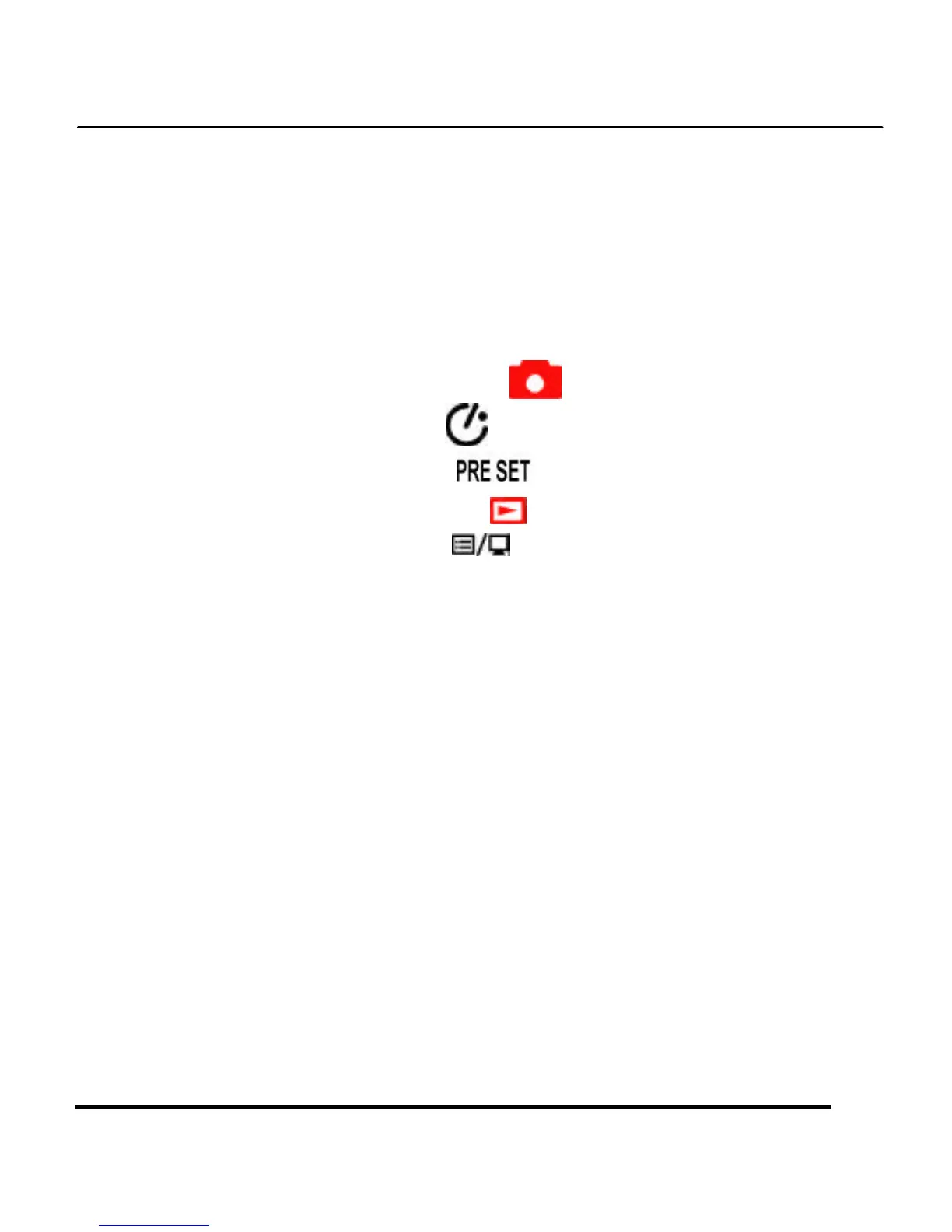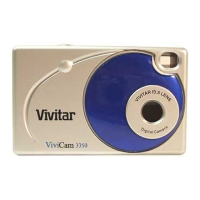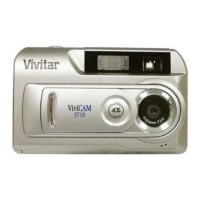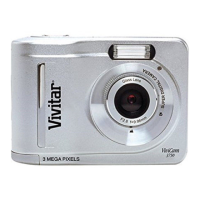Vivicam 3555T Digital Camera User’s Manual
iv
Chapter 4 - Connecting to a Computer...................................... 21
Preparing your Computer – Initial Installation .................. 23
Using the V3555T with your Computer............................... 25
Copying Images to your PC ................................................ 26
Using the V3555T as a PC Camera..................................... 27
Chapter 5 – Operational Modes.................................................. 28
RECORD Mode ......................................... 28
Timer Mode .................................................... 29
Preset Mode ............................................. 30
Playback Mode .............................................. 31
Setup Mode ................................................ 32
Delete / Format........................................................ 32
Resolution................................................................... 34
DPOF........................................................................... 35
Date/Time.................................................................. 35
Language.................................................................. 36
Storage Media.......................................................... 36
Chapter 6 – Using the LCD Display .............................................. 37
Icon Descriptions.................................................................... 38
Appendix 1 – Button Function Guide........................................... 40
Appendix 2 – Troubleshooting..................................................... 41
Service and Support ……………………………………..…...41
