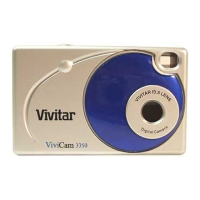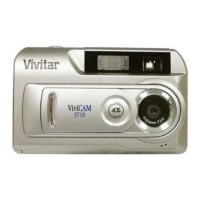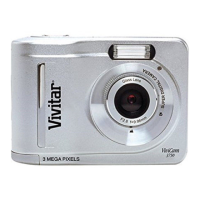3. Light Sensor: Using this sensor the V3555T can
automatically detect the ambient light level
to determine whether or not the flash is
needed. Take care not to block the sensor
with your finger while taking a picture.
4. Viewfinder: The optical viewfinder can be
used to compose your pictures without using
the LCD display.
5. Lens: The lens focuses the light onto the
image sensor. For the best picture quality,
care should be taken to make sure it
remains free of dust, fingerprints, and
scratches.
6. Lens Cover: When not using the camera, the
lens cover should be closed to protect the
lens. Rotate the cover clockwise to close
and counterclockwise to open .

