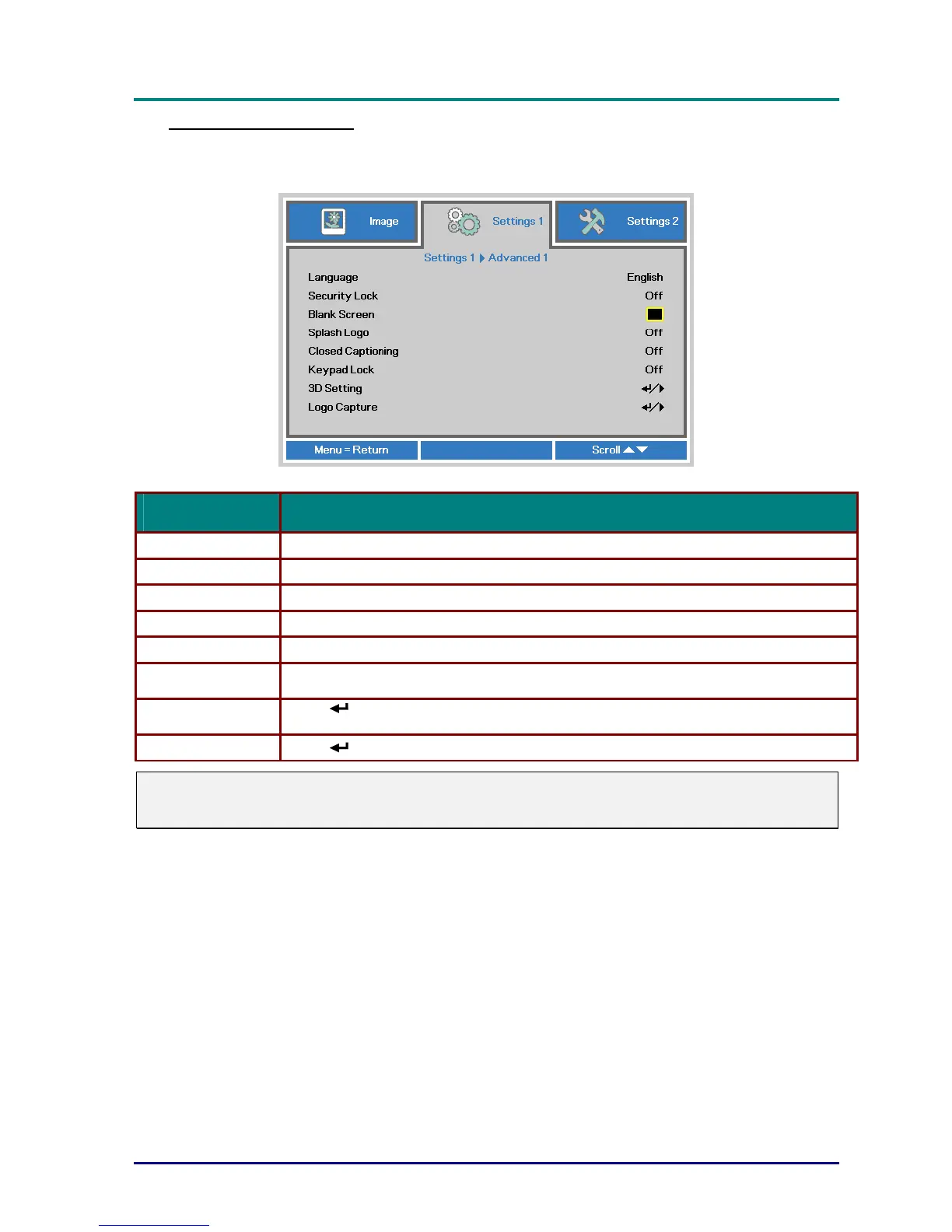DLP Projector—User’s Manual
Advanced 1 Feature
Press the Menu button to open the OSD menu. Press ◄► to move to the Settings 1 menu.
Press ▲▼ to move to the Advanced 1 menu and then press Enter or ►. Press ▲▼ to move up
and down in the Advanced 1 menu. Press ◄► to enter and change values for setting.
ITEM DESCRIPTION
Language Press the cursor ◄► button to enter and select a different localization Menu.
Security Lock Press the cursor ◄► button to enter and enable or disable security lock function.
Blank Screen Press the cursor ◄► button to enter and select different color to blank the screen.
Splash Logo Press the cursor ◄► button to enter and select splash logo.
Closed Captioning Press the cursor ◄► buttons to enter and enable or disable Closed Captioning
Keypad Lock
Press the cursor ◄► button to enter and enable or disable keys can be work on
keypad.
3D Setting
Press
(Enter) / ► to enter the 3D menu. See page 26 for more information on 3D
Setting.
Logo Capture Press (Enter) / ► to capture screen pattern to Logo.
Note:
To enjoy the 3D function, first enable the Play Movie in 3D setting found in your DVD device under
the 3D Disc Menu.
— 25—
