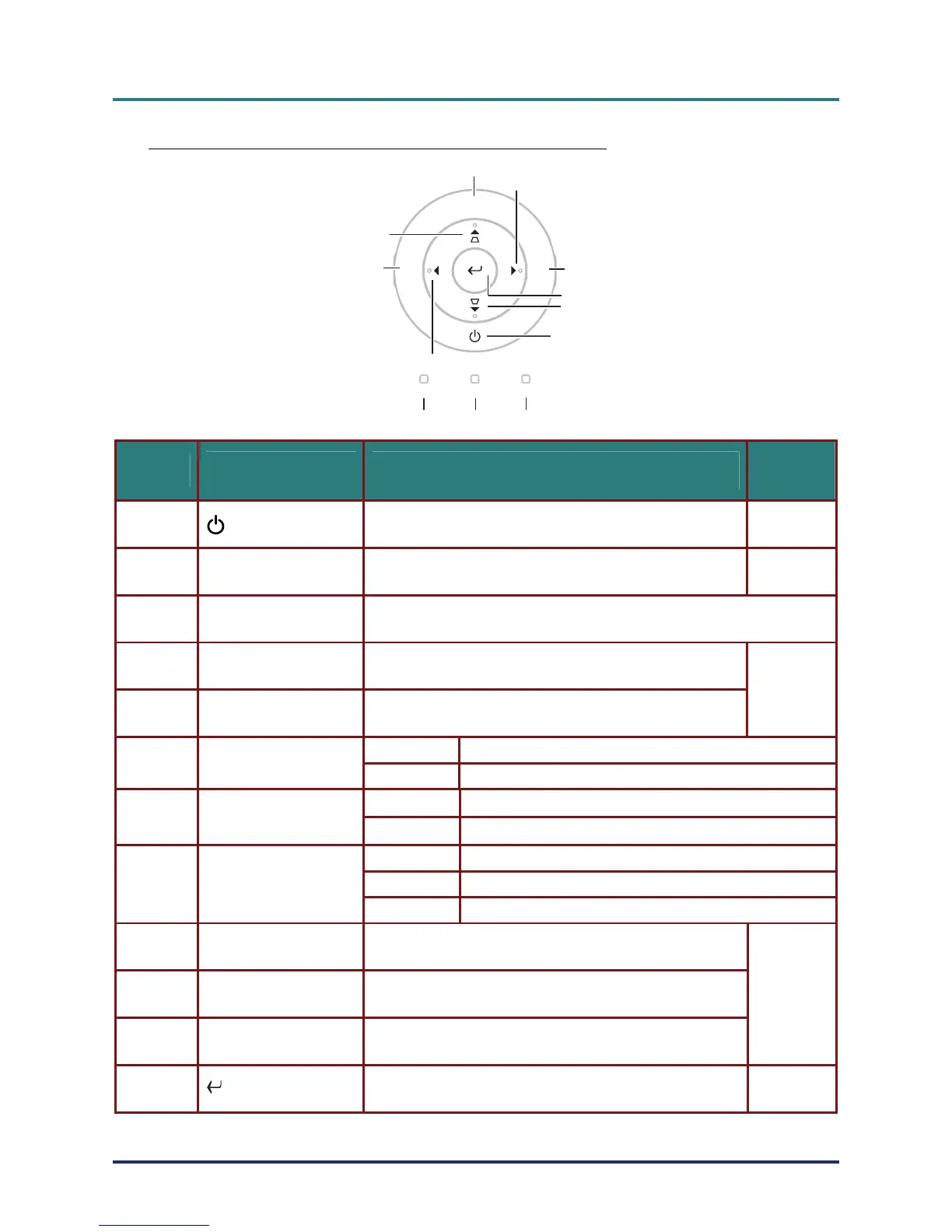DLP Projector – User’s Manual
Top view—On-screen Display (OSD) buttons and LEDs
M
E
N
U
S
O
U
R
C
E
A
U
T
O
LAMP
TEMP
POWER
1
2
3
4
5
6
7
8
9
10
11
12
SEE
ITEM LABEL DESCRIPTION
PAGE:
111.
Turns the projector On or Off
(POWER)
102.
SOURCE Detects the input device
3.
AUTO Optimizes image size, position, and resolution
▲ (Up cursor) /
KEYSTONE
Navigates and changes settings in the OSD
Quick Menu – For Keystone
4.
18
5.
► (Right cursor) Navigates and changes settings in the OSD
On System over temperature
6.
TEMP LED
Off Normal State
On Lamp Error.
7.
LAMP LED
Off Normal State
Green Power On
– 3 –
Off Power Off (AC Off)
8.
POWER LED
Flashing System Initialized / Cooling / Error code
▼ (Down cursor) /
KEYSTONE
Navigates and changes settings in the OSD
Quick Menu – For Keystone
9.
10.
MENU Open and exits the OSD buttons
18
11.
◄ (Left cursor) Navigates and changes settings in the OSD
1812.
Changes settings in the OSD
Enter
