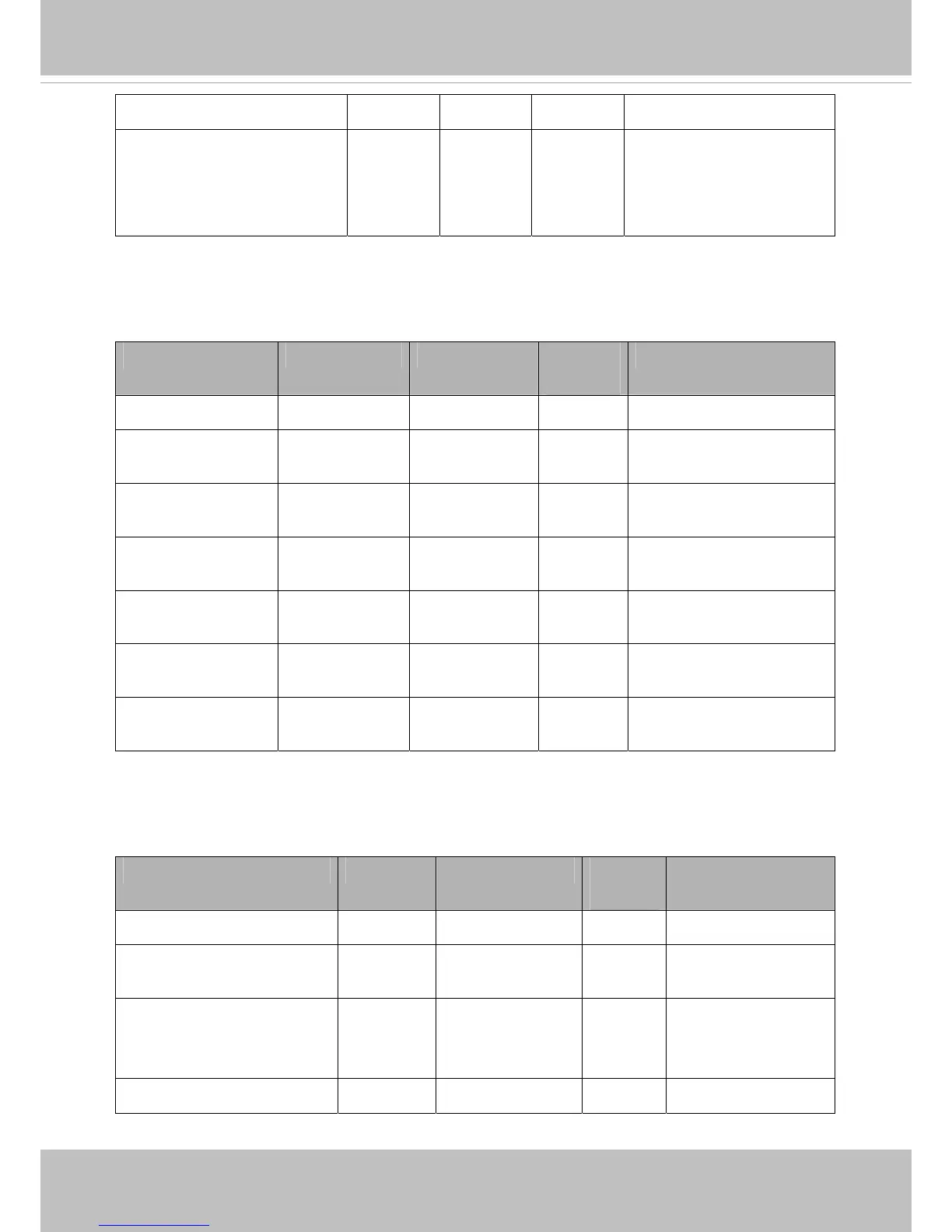VIVOTEK
146 - User's Manual
42
theme_color_case string[7] #0186d1 1/6 Frame color
custombutton_manualtrigger_s
how
<boolean> 1 1/6 Show or hide manual trigger
(VI) button in homepage
0 -> Hidden
1 -> Visible
7.21 Privacy mask
Group: privacymask_c<0~(n-1)> for n channel product
NAME VALUE DEFAULT SECURITY
(get/set)
DESCRIPTION
enable <boolean> 0 4/4 Enable privacy mask.
win_i<0~4>_enable <boolean> 0 4/4 Enable privacy mask
window.
win_i<0~4>_name string[14] <blank> 4/4 Name of the privacy mask
window.
win_i<0~4>_left 0 ~ 320/352 0 4/4 Left coordinate of window
position.
win_i<0~4>_top 0 ~ 240/288 0 4/4 Top coordinate of window
position.
win_i<0~4>_width 0 ~ 320/352 0 4/4 Width of privacy mask
window.
win_i<0~4>_height 0 ~ 240/288 0 4/4 Height of privacy mask
window.
7.22 Capability
Group: capability
NAME VALUE DEFAULT SECURITY
(get/set)
DESCRIPTION
api_httpversion 0200a 0100a 0/7 The HTTP API version.
bootuptime <positive
integer>
60 0/7 Server bootup time.
nir 0,
<positive
integer>
0 0/7 Number of IR
interfaces.
npir 0, 0 0/7 Number of PIRs.
