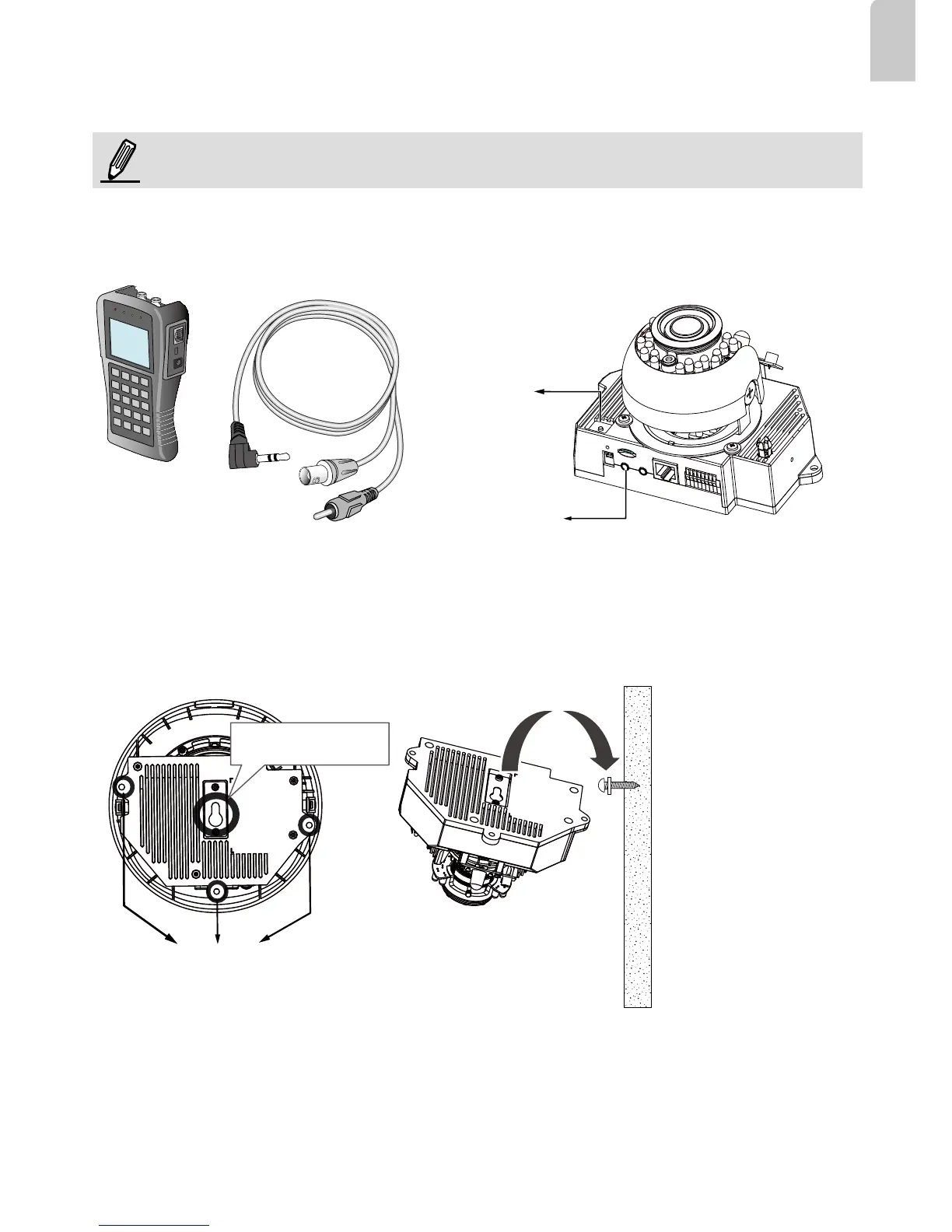EN - 11
English
1. The Focus Assist button takes effect when using a hand-held monitor or camera tester
with a BNC connector. Press the button and use the focus and zoom adjustment
pullers to tune the image until the "BEST FOCUS" message is shown.
LCD Monitor/
Camera tester
AV Out
Focus Assist
Button
2. When mounting the camera, you can use the key hole slot at the bottom. The key hole
slot helps facilitate installation and a safe mounting.
2-1. First fasten a pioneer screw to the wall/ceiling. Mount the camera to the screw.
2-2. Use a pencil to mark the locations of the 3 permanent mounting holes.
2-3. When cabling and the initial adjustment is done, mount the camera by fastening
screws to the 3 mounting holes.
Mounting Holes
Key Hole Slot
Pioneer Screw
NOTE:
