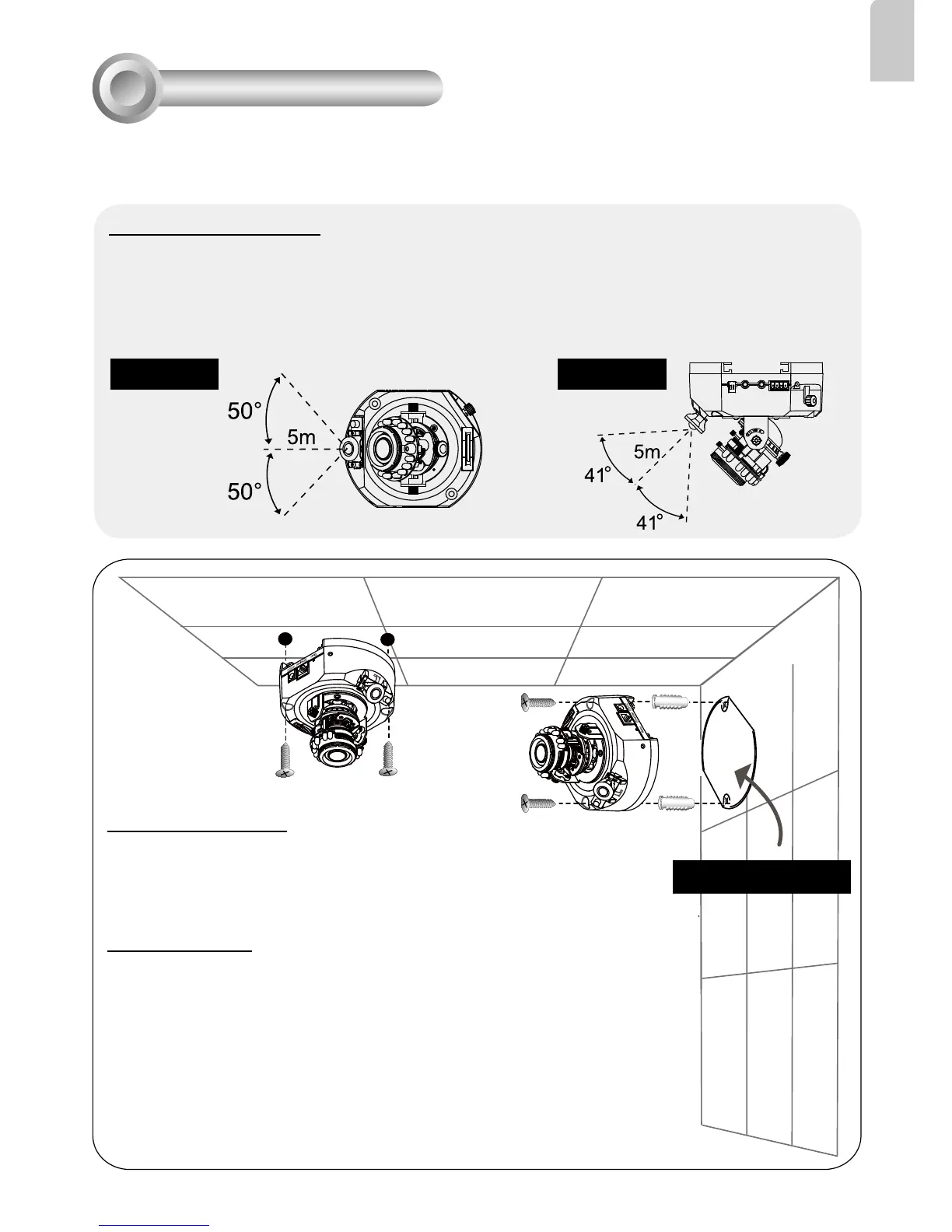EN - 5
English
First, use the supplied screwdriver to detach the dome cover from the camera base. Then,
follow the steps below to install the camera to either the ceiling or the wall.
Ceiling mount
Through the two holes on each side of the camera base, insert
the supplied two screws to corresponding holes and secure
them with a screwdriver.
Wall mount
1. Attach the alignment sticker to the wall.
2. Through the two circles on the sticker, drill two pilot holes
into the wall.
3. Hammer the supplied plastic anchors into the holes.
4. Align the two holes on each side of the camera base with the
two plastic anchors on the wall, insert the supplied screws to
corresponding holes and secure them with a screwdriver.
Alignment sticker
Installation Tips
Before installing the camera, look for a shooting area that best suits your needs. The
built-in PIR (Passive Infrared) sensor will be triggered when a person enters its detec-
tion range. The sensitivity of PIR sensor depends on the object size and temperature
differences between the object and the background environment. Therefore, it is crucial
to install the camera at a place with the PIR sensor facing the desired direction.
