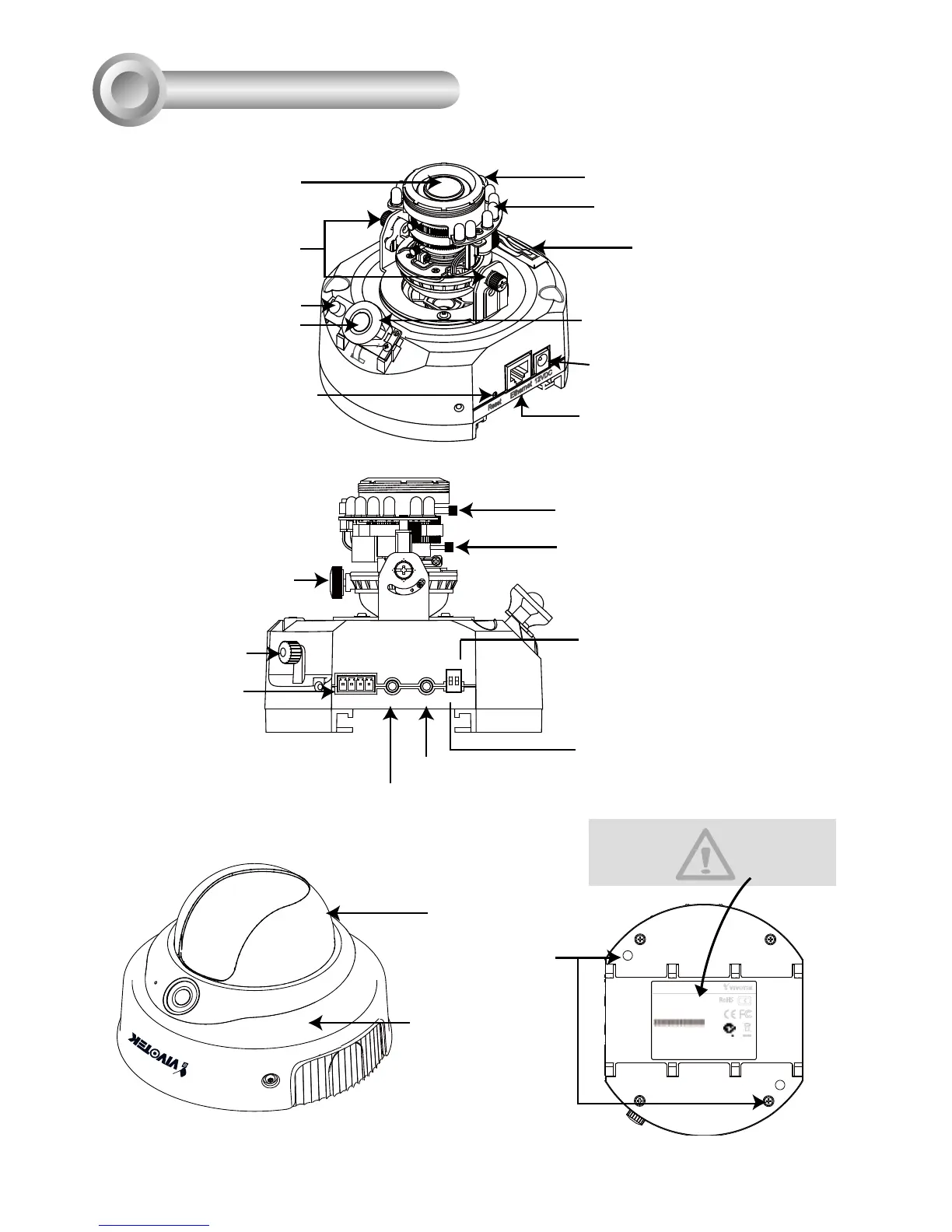Focus Controller
Zoom Controller
General I/O
Terminal Block
Audio/Video Out
Audio In
External/Internal Microphone
Switch
Keep a note of the MAC address
before installing the camera.
Network Camera
Model No: FD8161
Mad e in Taiwa n
This device complies with part 15 of the FCC rules. Operation is subject to
the following two conditions:
(1)This device may not cause harmful interference, and
(2) this device must accept any interference received, including interference
that may cause undesired operation.
Pat. 6,930,709
RoHS
C I
MAC:0002D107258A