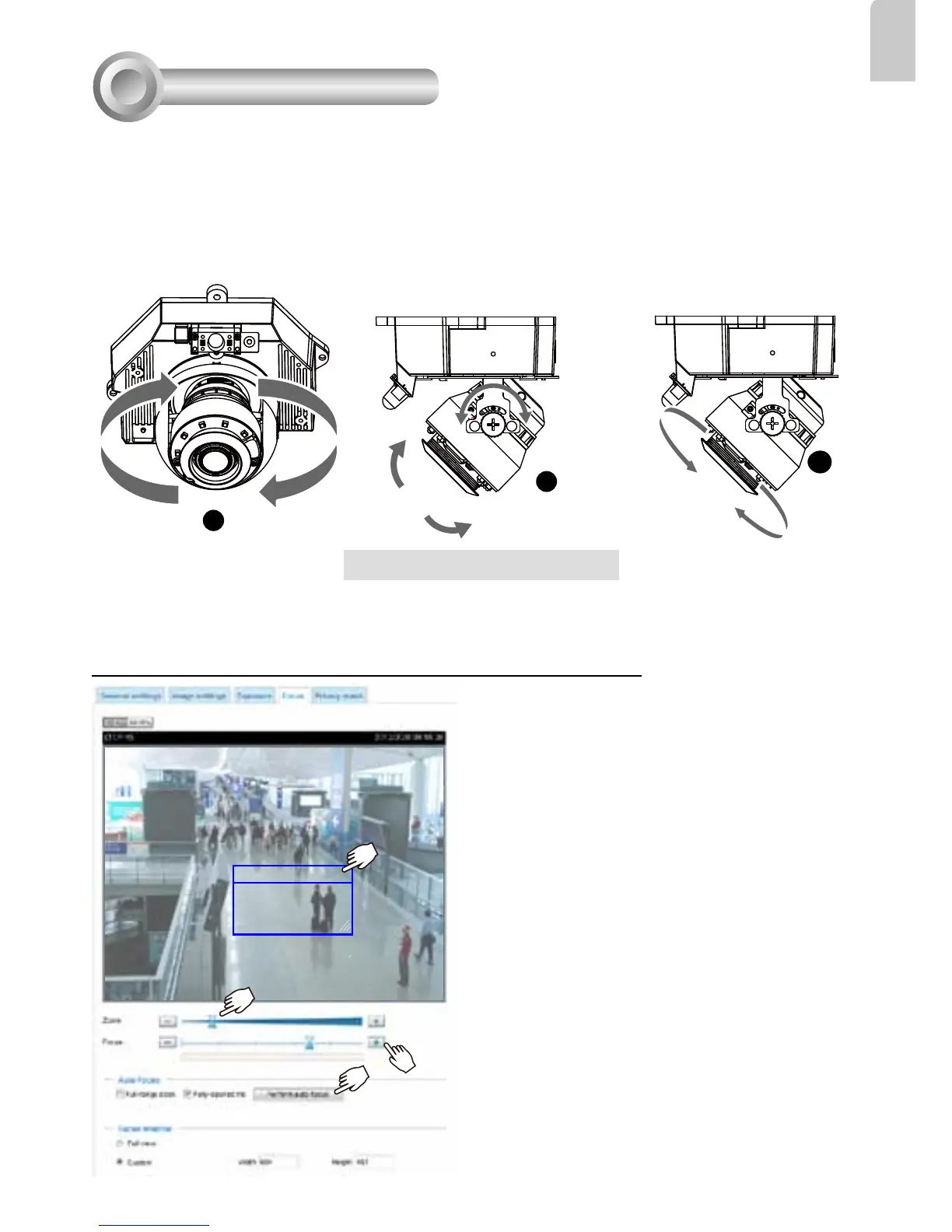EN - 7
English
Based on the live image retrieved from the camera, adjust the camera lens to the desired
view angle:
1. Turn the lens module left and right.
2. Loosen the tilt adjustment screws on both sides of the camera and then turn the lens
module up and down. Upon completion, tighten the screws.
3. Turn the lens to adjust the image orientation.
Adjusting the Lens
7
1
2
3
Pan 350°
Rotate 350°
Tilt 65°
The sophisticated 3-axis mechanism design offers very exible, easy hardware installation
for either ceiling or wall mount.
3-axis Mechanism Design
Focus window
To adjust the zoom factor and focus range
1. The camera comes with a motorized vari-focal lens
module. With a web console, you can enter the
Conguration > Media > Image > Focus page to
tune the image zoom and focus.
2. On this page, you can pull the Zoom and Focus
pointers, set up a Focus window, and use the
Perform auto focus button to automatically obtain
an optimal focus result. You may also manually
fine-tune zoom and focus using the various
functional buttons. Please refer to your User
Manual for more information.