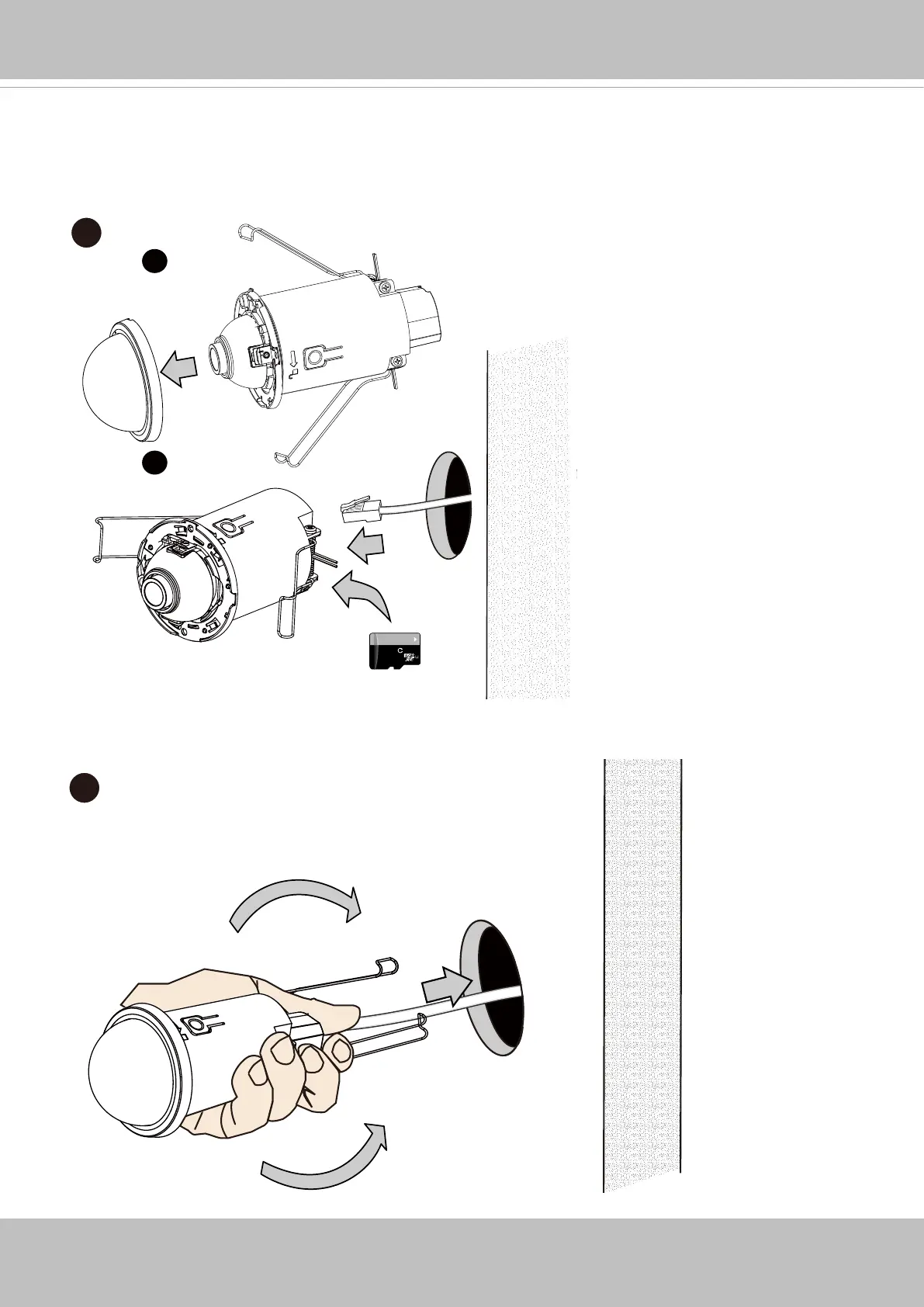VIVOTEK
8 - User's Manual
4. Pull the retention clips to the back of the camera, hold the clips with one hand, and then insert
the camera into the wall.
3-1. Detach the top cover.
3-2. Route an Ethernet cable through the pre-drill hole and then connect it to the camera. The
camera can only be powered through the PoE connection. If preferred, install a MicroSD
card.
1
2
64
GB
10
I
1
3
4