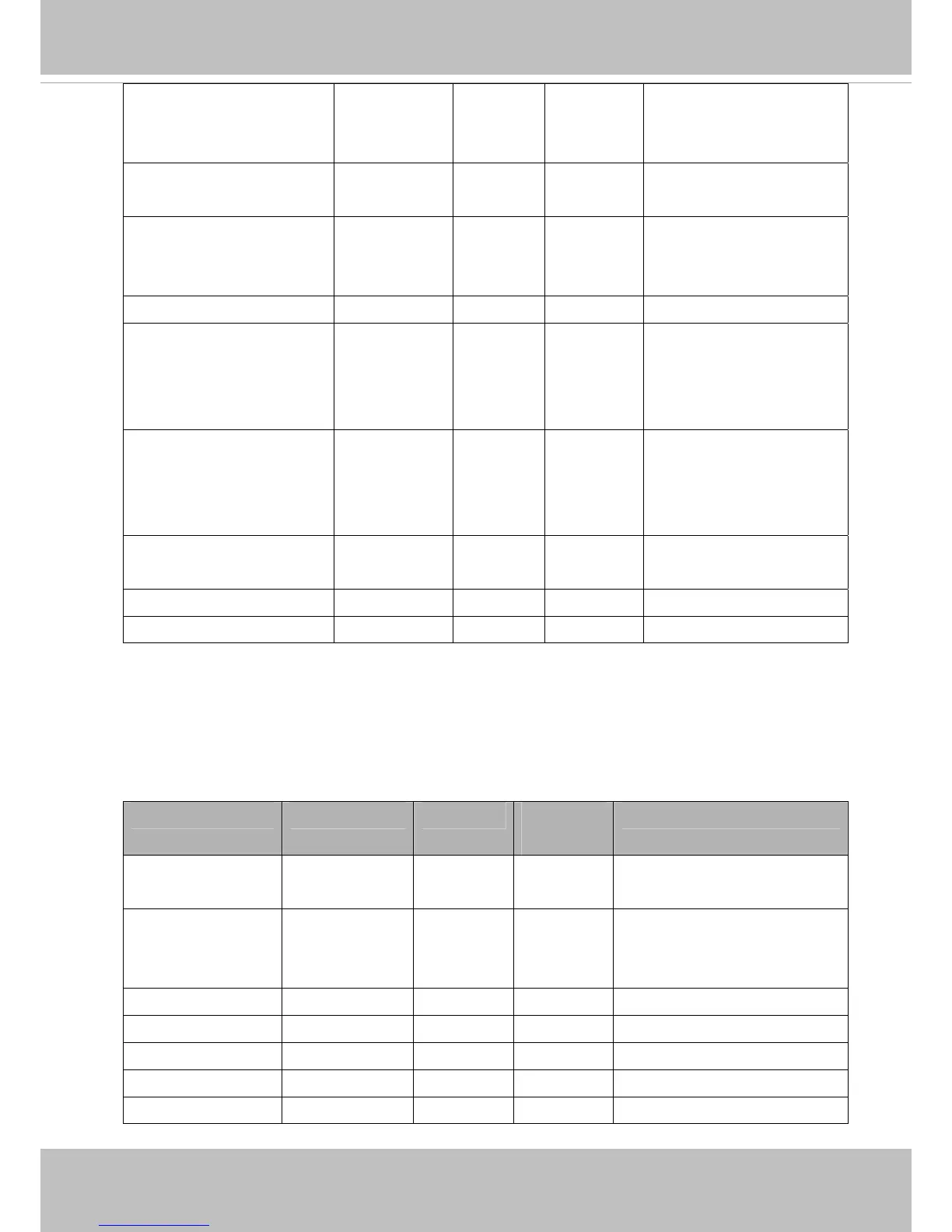VIVOTEK
User's Manual - 153
nt input.
(s<0~(m-1)>_mjpeg_quan
t = 100)
s<0~(m-1)>_mjpeg_maxfra
me
1~15 15 1/4 Set maximum frame rate in
fps (for JPEG).
s<0~(m-1)>_mjpeg_bitrate 1000~160000
00
30000000 4/4 Set bit rate in bps when
choosing cbr in
“ratecontrolmode”.
s<0~(m-1)>_forcei 1 N/A 7/6 Force I frame.
wdrc_mode 0~2 0 4/4 WDR enhanced.
0: off
1: Sensitivity low
2: Sensitivity high
wdrc_strength 0~2 1 4/4 WDR enhanced.
0: low
1: medium
2: high
mounttype ceiling, wall,
floor
wall 1/6 Mount type
enableimgreport 0, 1 0 1/6 Image report
enablewatermark 0, 1 0 1/6 Watermark
7.8.1.1 Alternative video input profiles per channel
In addition to the primary setting of video input, there can be alternative profile video input setting for each
channel which might be for different scene of light (daytime or nighttime).
Group: videoin_c0_profile_i<0~(m-1)> (capability. nvideoinprofile > 0)
NAME VALUE DEFAULT SECURITY
(get/set)
DESCRIPTION
enable <boolean> 0 4/4 Enable/disable this profile setting
policy day,
night,
schedule
night 4/4 The mode which the profile is
applied to.
begintime hh:mm 18:00 4/4 Begin time of schedule mode.
endtime hh:mm 06:00 4/4 End time of schedule mode.
exposuremode auto,fixed auto 4/4 Exposure Mode
flickerless <boolean> 0 4/4 Avoid flickering on images.
minexposure 1~32000 32000 4/4 Minimum exposure time.