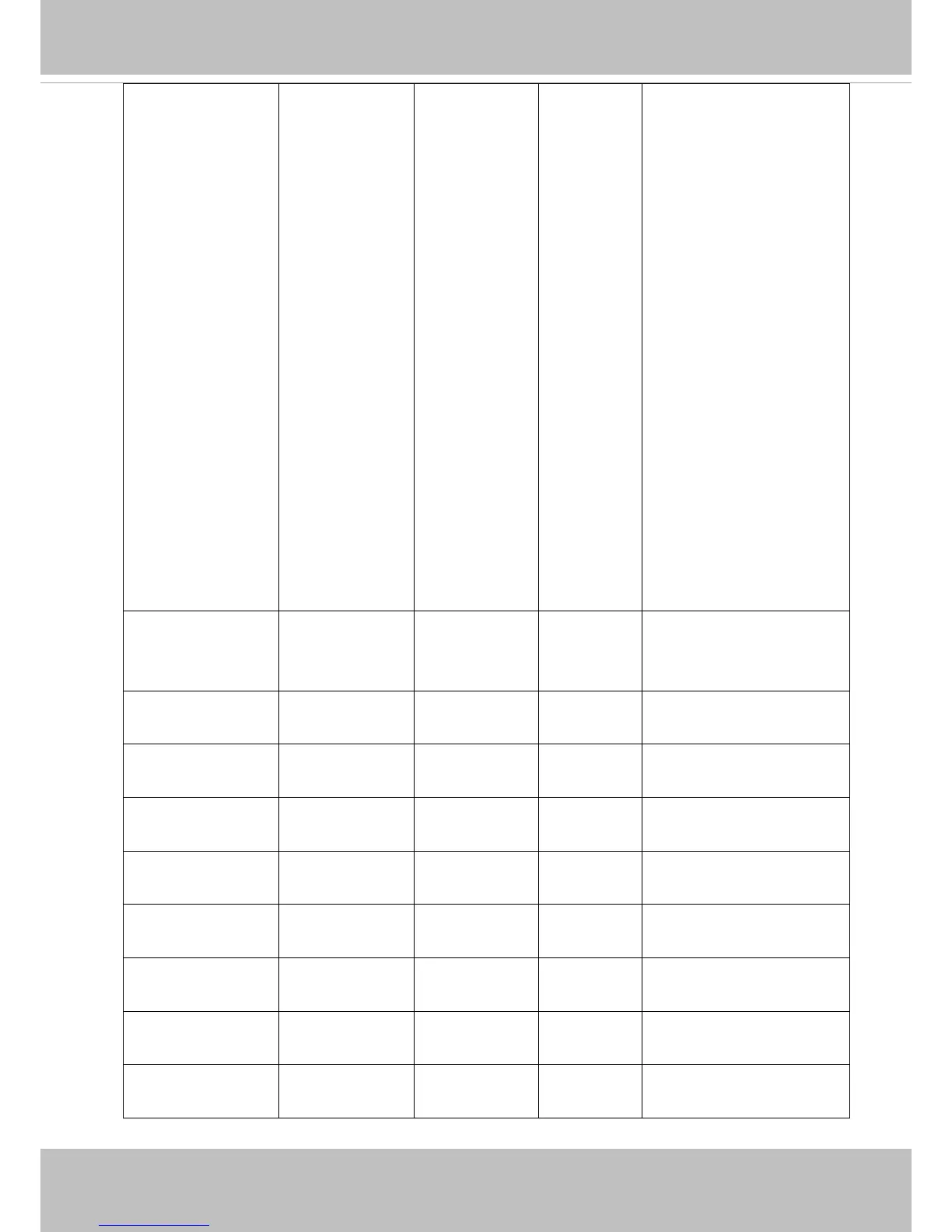VIVOTEK
172 - User's Manual
Bit 4 => Support zoom
operation;
0(not support), 1(support)
Bit 5 => Support focus
operation;
0(not support), 1(support)
Bit 6 => Support iris
operation;
0(not support), 1(support)
Bit 7 => External or built-in
PT; 0(built-in), 1(external)
Bit 8 => Invalidate bit 1 ~ 7;
0(bit 1 ~ 7 are valid),
1(bit 1 ~ 7 are invalid)
Bit 9 => Reserved bit;
Invalidate lens_pan,
Lens_tilt, lens_zoon,
lens_focus, len_iris.
0(fields are valid),
1(fields are invalid)
evctrlchannel <boolean> 1 0/7 Indicate whether to support
HTTP tunnel for
event/control transfer.
joystick <boolean> 0 0/7 Indicate whether to support
joystick control.
storage_dbenabled <boolean> 1 0/7 Media files are indexed in
database.
ptzenabledclient <boolean> 0 0/7 Indicate whether to support
ptz client
protocol_https < boolean > 1 0/7 Indicate whether to support
HTTP over SSL.
protocol_rtsp < boolean > 1 0/7 Indicate whether to support
RTSP.
protocol_sip <boolean> 1 0/7 Indicate whether to support
SIP.
protocol_maxconnec
tion
<positive
integer>
10 0/7 The maximum allowed
simultaneous connections.
protocol_maxgencon
nection
<positive
integer>
10 0/7 The maximum general
streaming connections .