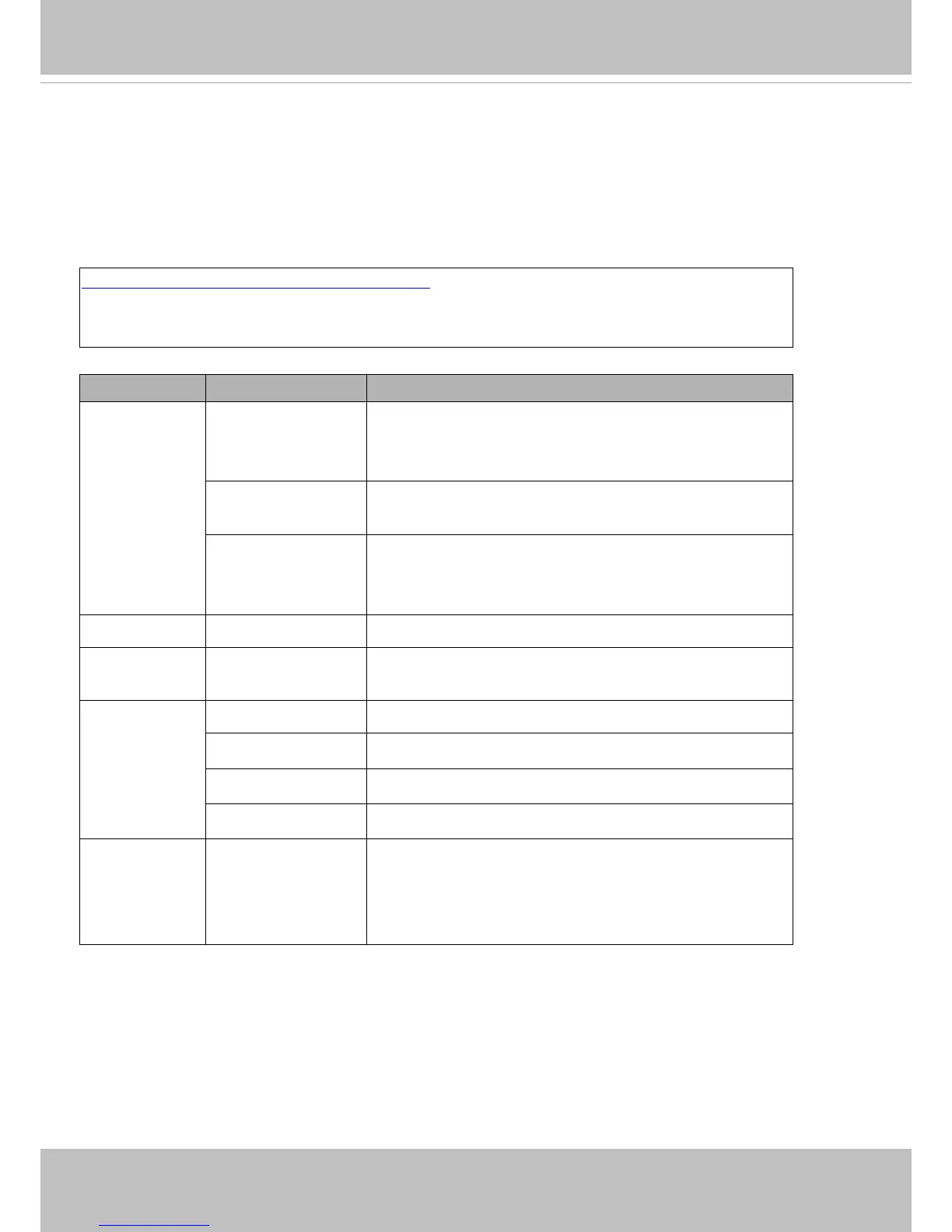VIVOTEK
User's Manual - 213
8.6 Account Management
Note: This request requires Administrator privileges.
Method: GET/POST
Syntax:
http://<servername>/cgi-bin/admin/editaccount.cgi?
method=<value>&username=<name>[&userpass=<value>][&privilege=<value>]
[&privilege=<value>][…][&return=<return page>]
PARAMETER VALUE DESCRIPTION
method Add Add an account to the server. When using this method, the
“username” field is necessary. It will use the default value of
other fields if not specified.
Delete Remove an account from the server. When using this method,
the “username” field is necessary, and others are ignored.
edit Modify the account password and privilege. When using this
method, the “username” field is necessary, and other fields are
optional. If not specified, it will keep the original settings.
username <name> The name of the user to add, delete, or edit.
userpass <value> The password of the new user to add or that of the old user to
modify. The default value is an empty string.
Privilege <value> The privilege of the user to add or to modify.
viewer Viewer privilege.
operator Operator privilege.
admin Administrator privilege.
Return <return page> Redirect to the page <return page> after the parameter is
assigned. The <return page> can be a full URL path or relative
path according to the current path. If you omit this parameter, it
will redirect to an empty page.