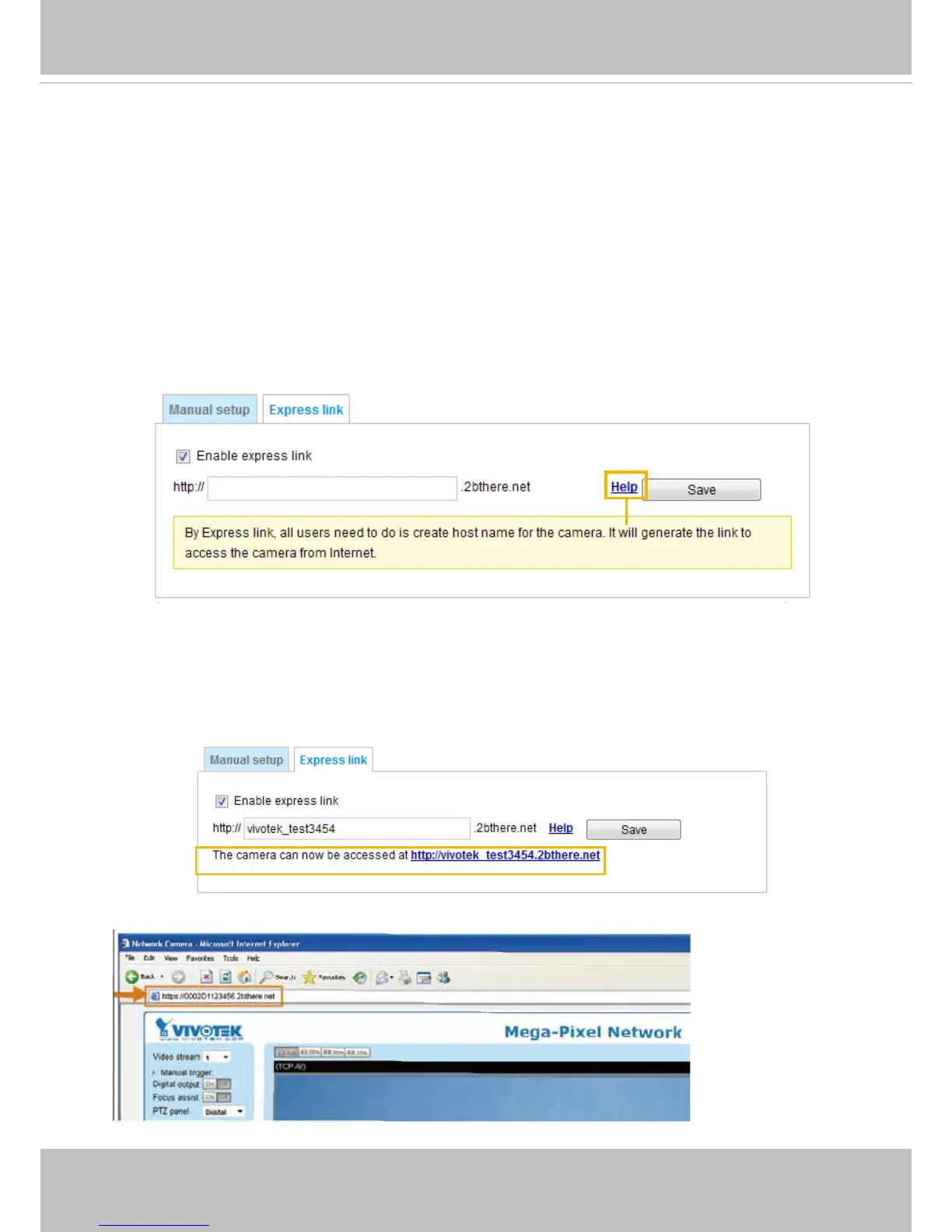VIVOTEK
User's Manual - 89
Network > DDNS
This section explains how to configure the dynamic domain name service for the Network
Camera. DDNS is a service that allows your Network Camera, especially when assigned with a
dynamic IP address, to have a xed host and domain name.
Express link
Express Link is a free service provided by VIVOTEK server, which allows users to register a
domain name for a network device. One URL can only be mapped to one MAC address. This
service will check out if the host name is valid and automatically open a port on your router.
Unlike DDNS, which requires a user to manually check out details about UPnP port forwarding,
the Express Link is more convenient and easy to set up.
Please follow the steps below to enable Express Link:
1. Make sure that your router supports UPnP port forwarding and it is activated, or you may see the
following warning message: Express link is not supported under current network environment.
2. Check Enable express link.
3. Enter a host name for the network device and click Save. If the host name has been used by another
device, a warning message will show up. If the host name is valid, it will show a message as shown
below.