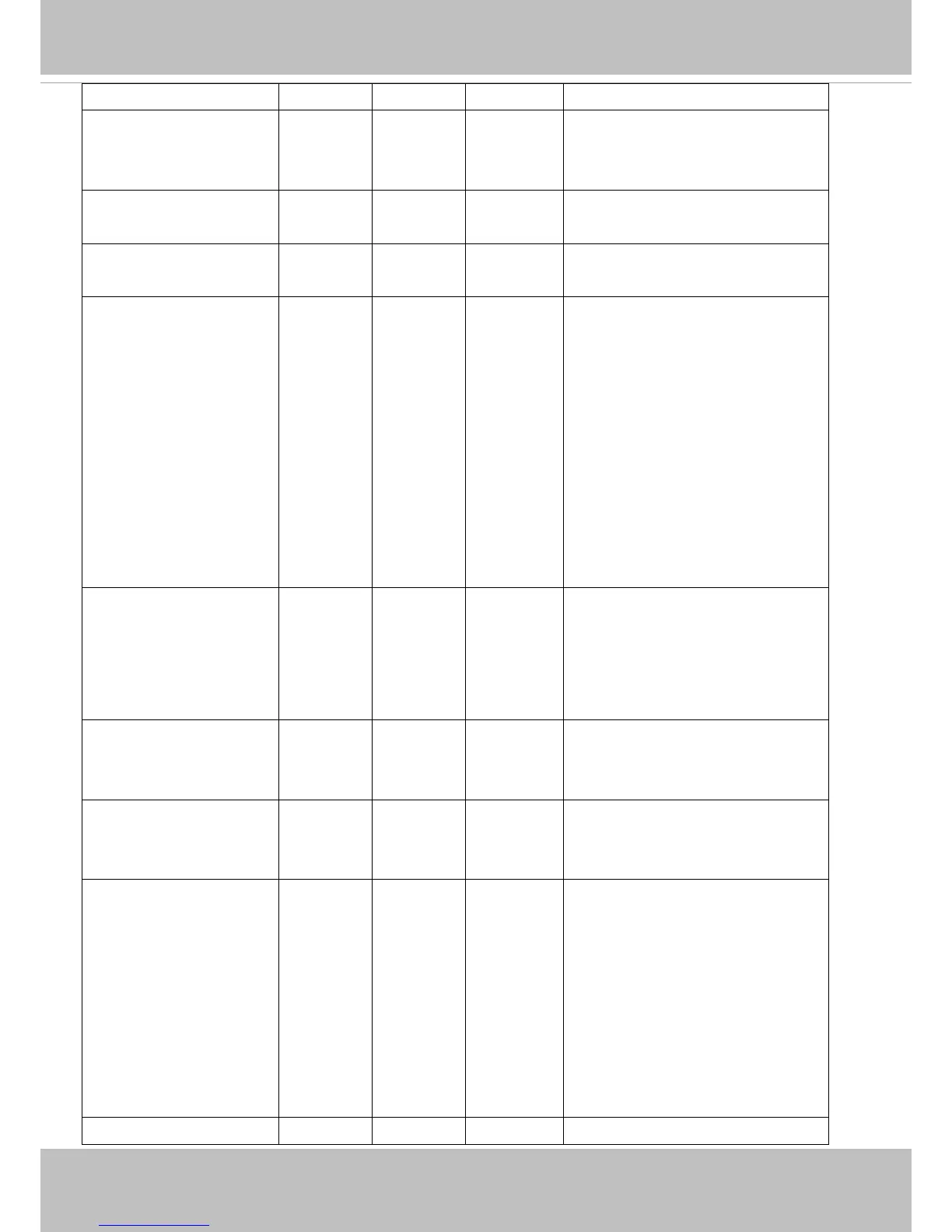VIVOTEK
User's Manual - 151
in time zone.
daylight_dstactualmode 1~4
<positive
integer>
1 6/7 Check if current time is under daylight
saving time.
(Used internally)
daylight_auto_begintime string[19] NONE 6/7 Display the current daylight saving
start time.
daylight_auto_endtime string[19] NONE 6/7 Display the current daylight saving
end time.
daylight_timezones string ,-360,-320,
-280,-240,
-241,-200,
-201,-160,
-140,-120,
-80,-40,0,
40,41,80,
81,82,83,
120,140,
380,400,48
0
6/6 List time zone index which support
daylight saving time.
updateinterval 0,
3600,
86400,
604800,
2592000
0 6/6 0 to Disable automatic time
adjustment, otherwise, it indicates
the seconds between NTP automatic
update intervals.
restore 0,
<positive
integer>
N/A 7/6 Restore the system parameters to
default values after <value> seconds.
reset 0,
<positive
integer>
N/A 7/6 Restart the server after <value>
seconds if <value> is non-negative.
restoreexceptnet <Any
value>
N/A 7/6 Restore the system parameters to
default values except (ipaddress,
subnet, router, dns1, dns2, pppoe).
This command can cooperate with
other “restoreexceptXYZ” commands.
When cooperating with others, the
system parameters will be restored to
the default value except for a union of
the combined results.
restoreexceptdst <Any N/A 7/6 Restore the system parameters to