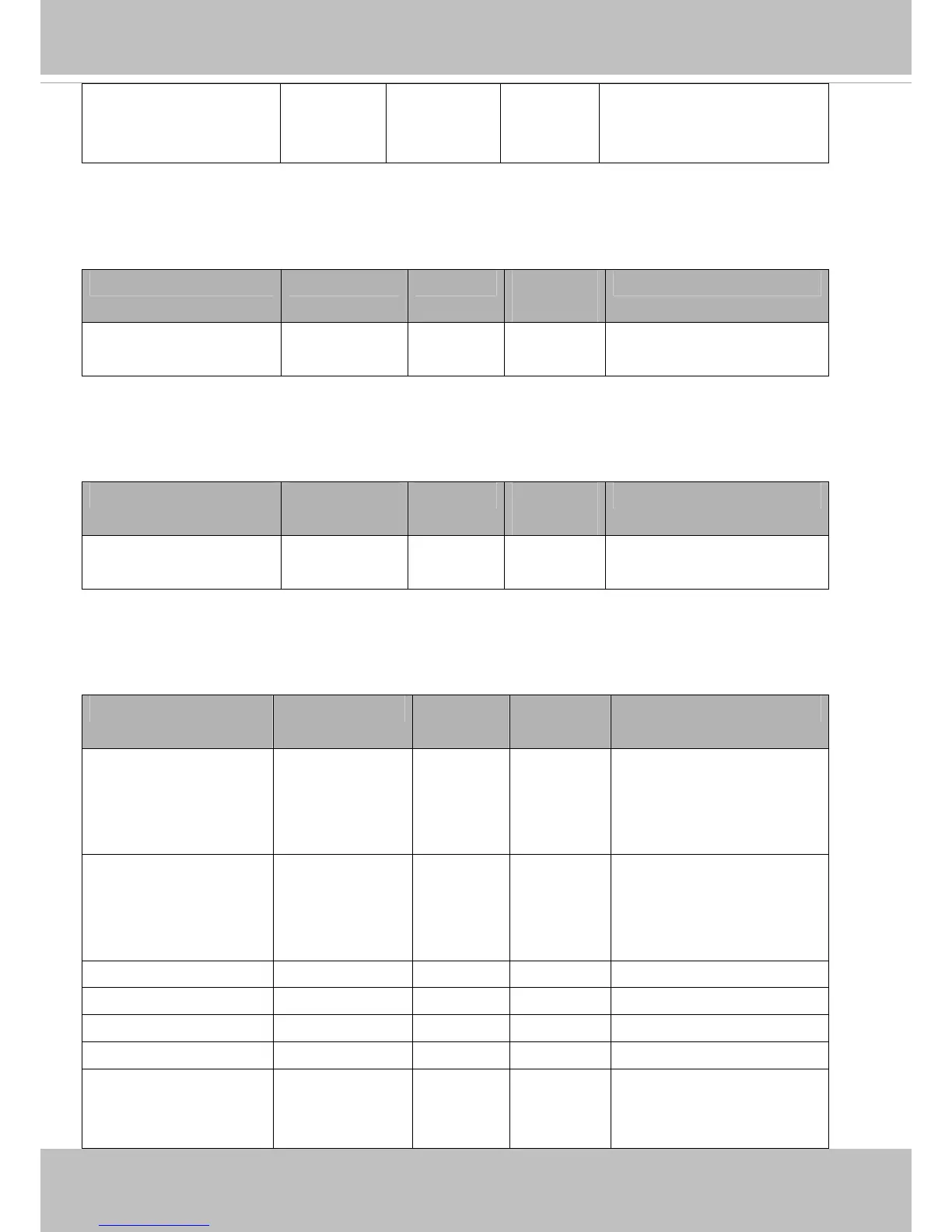VIVOTEK
154 - User's Manual
<product dependent> 0 => Inactive
1 => Active
(capability.nvi > 0)
7.3 digital input behavior define
Group: di_i<0~(ndi-1)> (capability.ndi > 0)
NAME VALUE DEFAULT SECURITY
(get/set)
DESCRIPTION
normalstate high,
low
high 1/1 Indicates open circuit or closed
circuit (inactive status)
7.4 digital output behavior define
Group: do_i<0~(ndo-1)> (capability.ndo > 0)
NAME VALUE DEFAULT SECURITY
(get/set)
DESCRIPTION
normalstate open,
grounded
open 1/1 Indicate open circuit or closed
circuit (inactive status)
7.5 security
Group: security
NAME VALUE DEFAULT SECURITY
(get/set)
DESCRIPTION
privilege_do
<product dependent>
view, operator,
admin
operator 1/6 Indicate which privileges and
above can control digital
output
(capability.ndo > 0)
privilege_camctrl
<product dependent>
view, operator,
admin
view 1/6 Indicate which privileges and
above can control PTZ
(capability.ptzenabled > 0 or
capability.eptz > 0)
user_i0_name string[64] root 6/7 User name of root
user_i<1~20>_name string[64] <blank> 6/7 User name
user_i0_pass password[64] <blank> 6/6 Root password
user_i<1~20>_pass password[64] <blank> 7/6 User password
user_i0_privilege view,
operator,
admin
admin 6/7 Root privilege