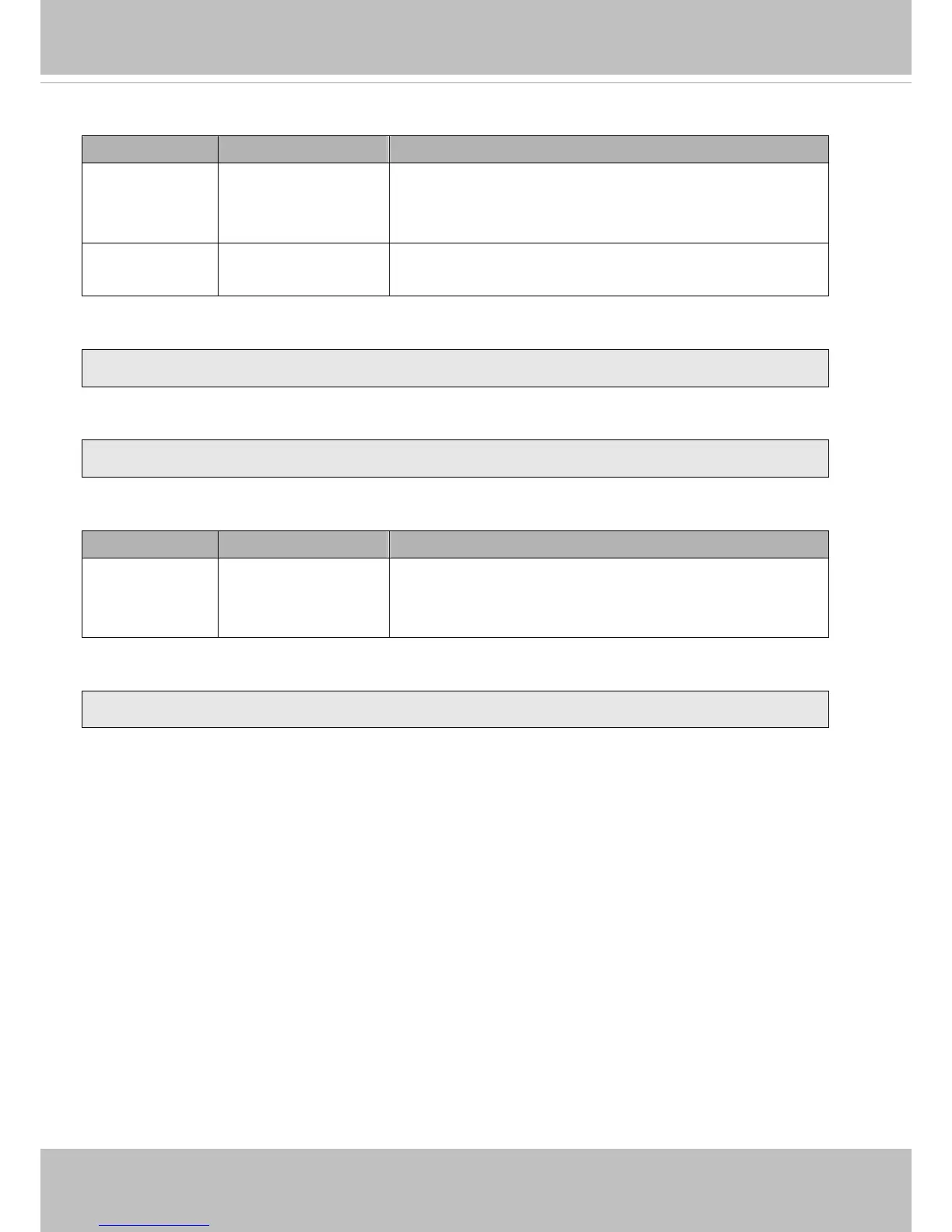VIVOTEK
User's Manual - 229
Command: update
PARAMETER VALUE DESCRIPTION
label <integer primary key> Required.
Identify the designated record.
Ex. label=1
isLocked <boolean> Required.
Indicate if the file is locked or not.
Ex. Update records whose key numbers are 1 and 5 to be locked status.
http://<servername>/cgi-bin/admin/lsctrl.cgi?cmd=update&isLocked=1&label=1&label=5
Ex. Update records whose key numbers are 2 and 3 to be unlocked status.
http://<servername>/cgi-bin/admin/lsctrl.cgi?cmd=update&isLocked=0&label=2&label=3
Command: queryStatus
PARAMETER VALUE DESCRIPTION
retType xml or javascript Optional.
Ex. retype=javascript
The default return message is in XML format.
Ex. Query local storage status and call for javascript format return message.
http://<servername>/cgi-bin/admin/lsctrl.cgi?cmd=queryStatus&retType=javascript