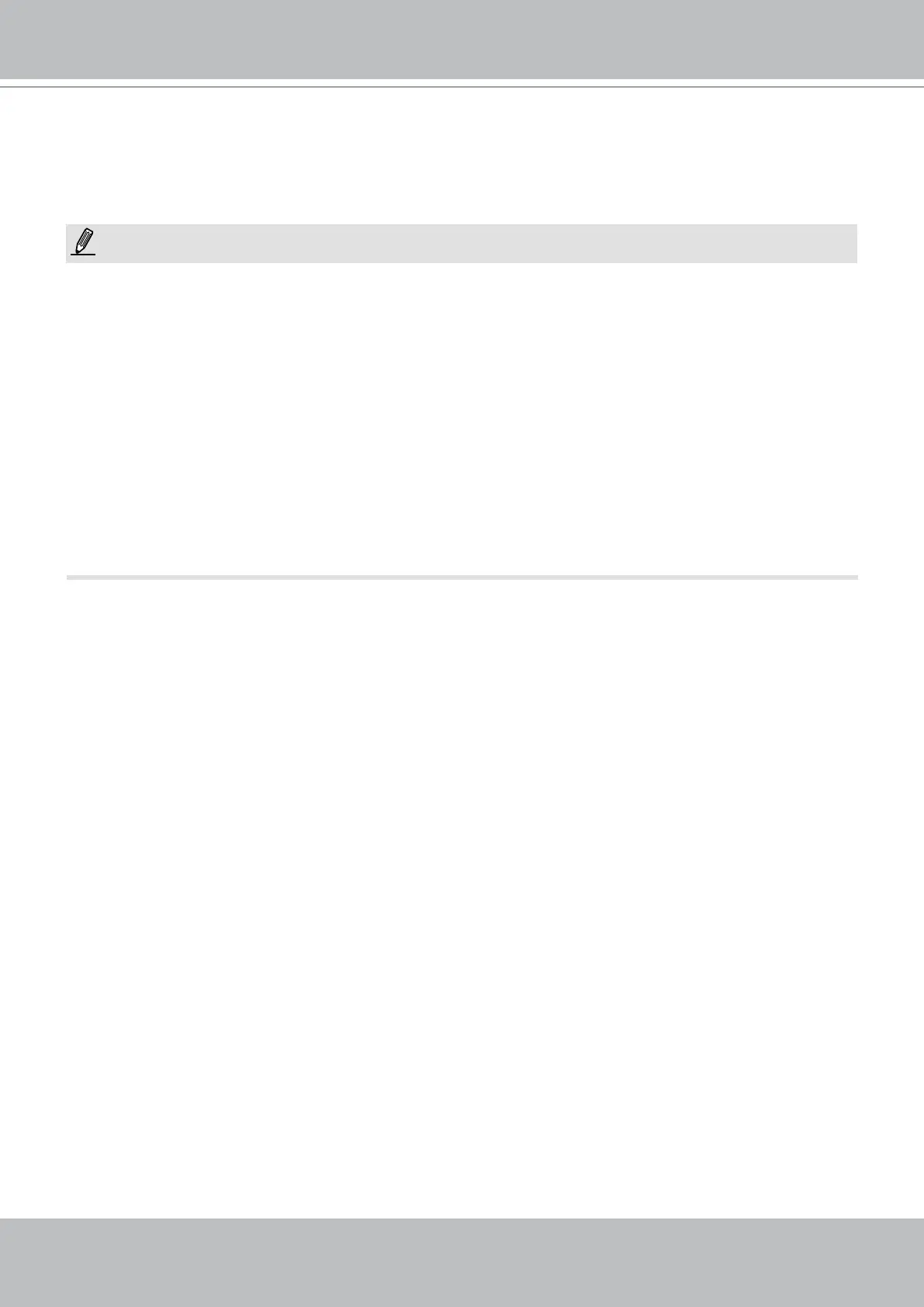VIVOTEK - Built with Reliability
User's Manual - 5
Revision History
* Rev. 1.0: Initial release.
Limitations on text entry length:
* User account: 64 alpha-numeric characters
* Account password: 64 alpha-numeric characters
* Path name: 256 alpha-numeric characters
* Supports all printable ASCII (0x21-0x7E) characters and space (ox20) for password.
!"#$%&\'()*+,-./0123456789:;<=>?@ABCDEFGHIJKLMNOPQRSTUVWXYZ[\]^_`abcdefghijklm
nopqrstuvwxyz{|}~
* IP domain name: host.xxx.yyy.zzz - 63 bytes; total: 253 bytes
* Email account: local@domain_name_part - local -63bytes
domain_name_part - 253 bytes.
The following are the limitations for web access using the non-IE browsers:
1. Playback: fast forward, back forward, next frame buttons are not available.
2. Snapshot and Auto screen ratio not available on Safari.
3. Web browsers supported:
- Chrome v68.0.3440 and later ofcial version
- Firefox v61.02 and later ofcial version
4. OSes supported
- Windows
■ Windows 7, 64 bit
■ Windows 10
5. Minimum PC hardware requirements
1. CPU: Intel i5 4th generation and higher
2. RAM: 4GB and higher
NOTE:
セキュリティ基準(新規則第 34 条の 10)
「本製品は 電気通信事業者(移動通信会社、固定通信会社、インターネットプロバイダ等)
の通信回線(公衆無線 LAN を含む )
に直接接続することができません。本製品をインターネットに接続する場合は、必ずルータ等
を経由し接続してください。」